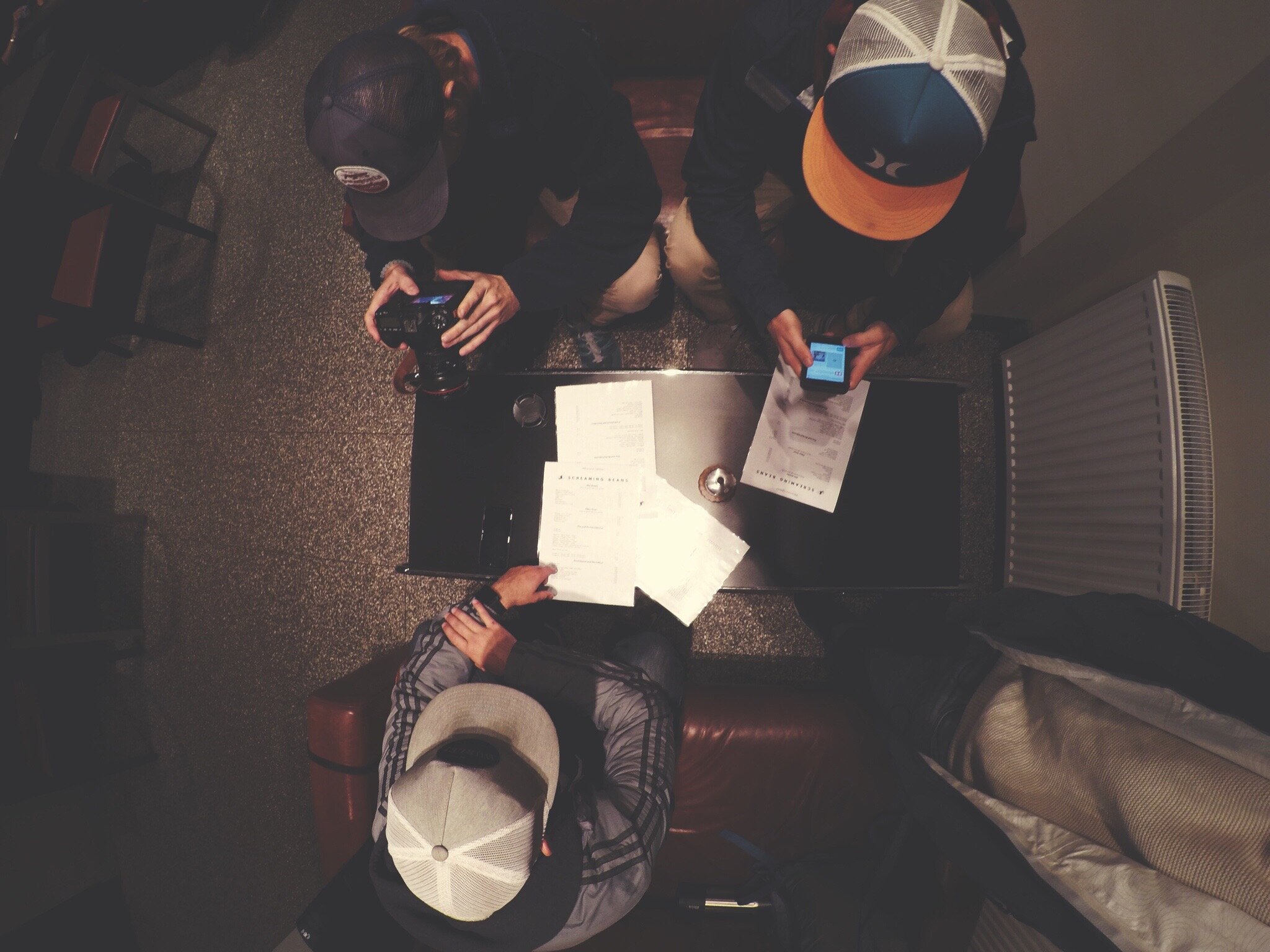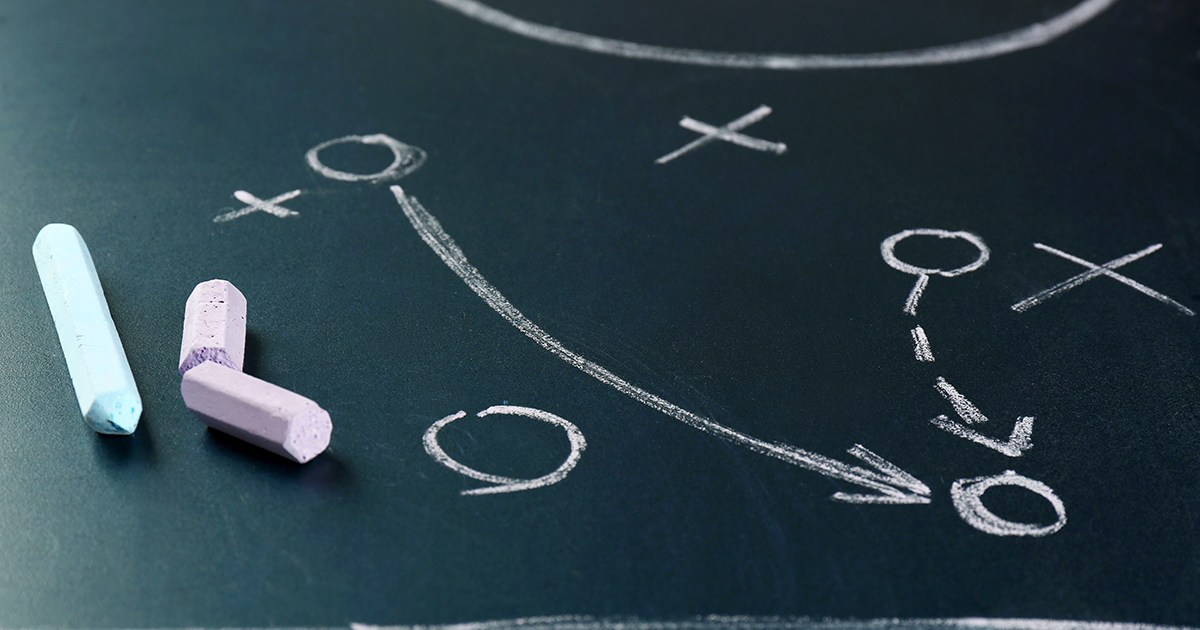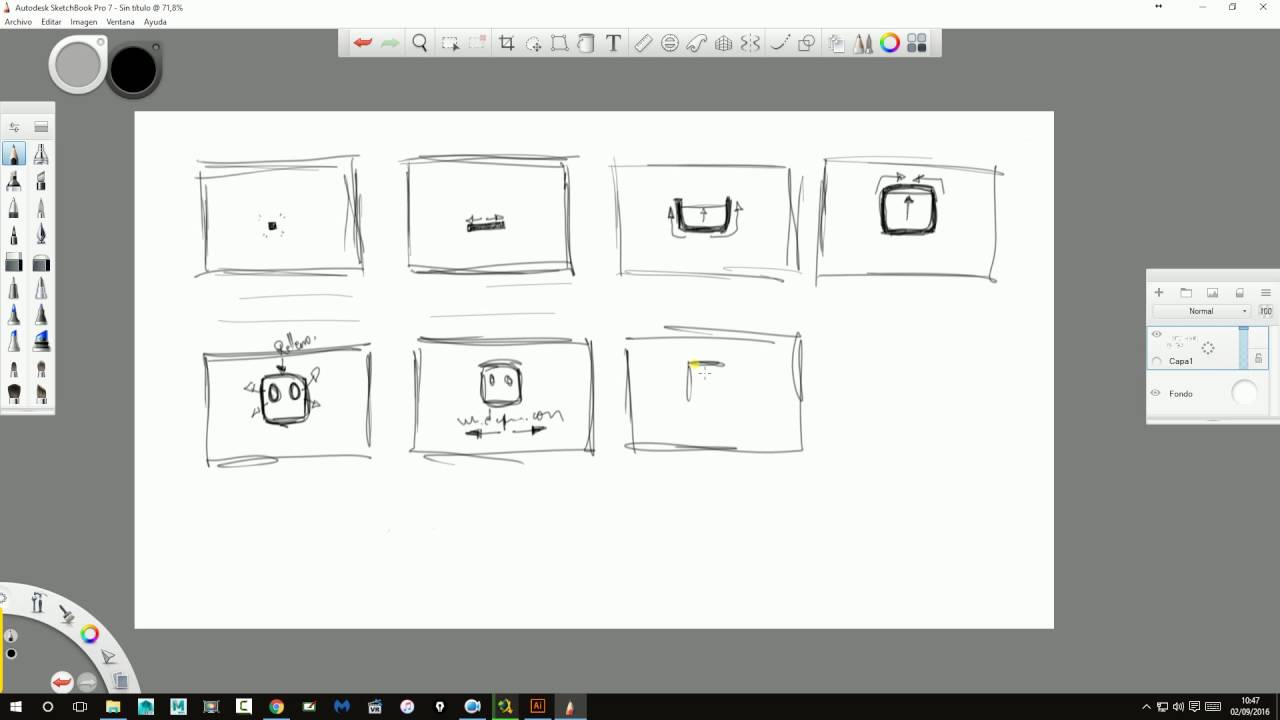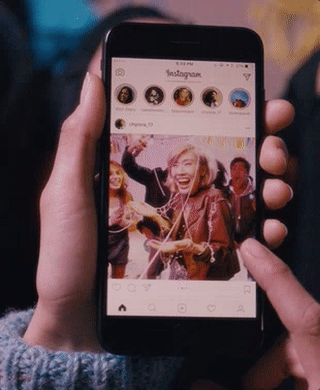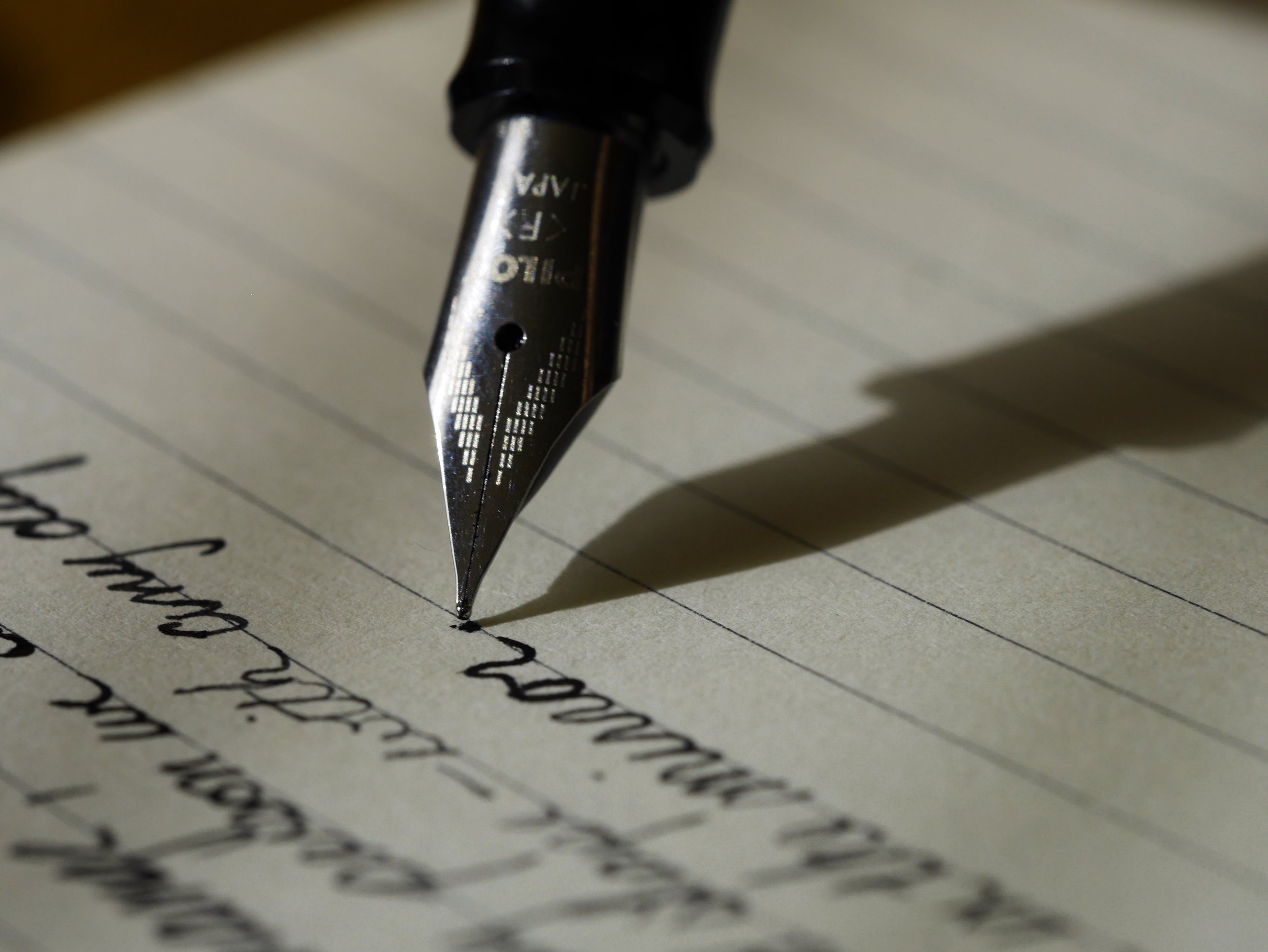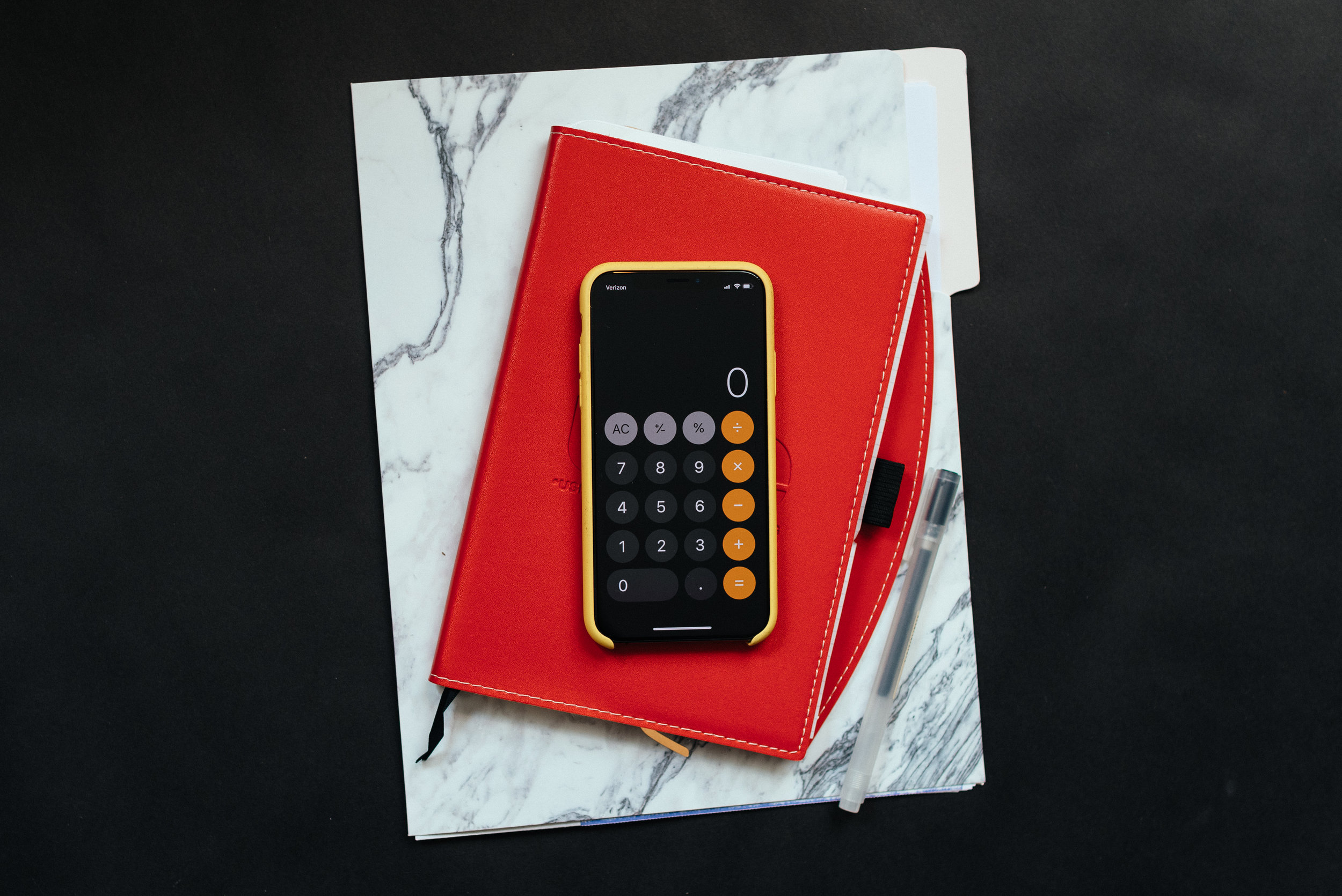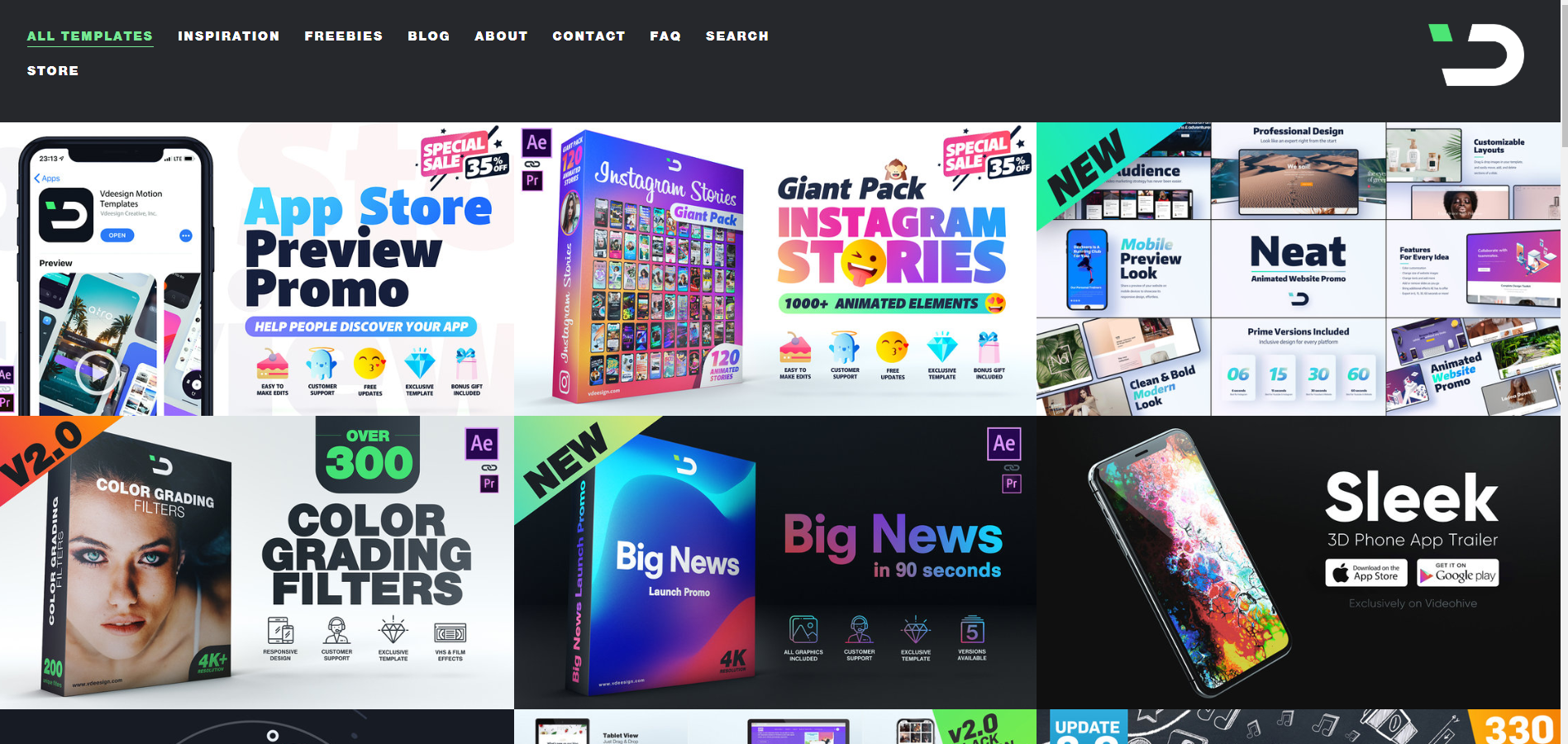As a producer, you need to be passionate about the process of making sales. It is not enough that you have a great product; you also need to ensure that you find out how to make sales. You need to figure out creative ways to reach out to the people that will purchase your product. To do this properly, you need to ensure that you know your customers then subsequently figure out what they need and meet their needs. In this article, we will go through practical tips and clues that can help you to increase sales effectively.
Below are things that you can do to encourage your customers to buy your product;
Make them feel special
Many brands make the mistake of over-pushing their products. Doing this could bore your potential customers and make it seem like your business is not concerned about them. This is why you need to ensure that you make your customers feel special. Show that you understand their needs and work overtime to ensure that you satisfy these needs consistently. Whether online or offline, you need to engage them and show sincere interest in them properly. To make your prospective customers, you need to ensure that you are friendly and you show genuine interest in meeting their needs.
Tell a story
Customers are more likely to remember your marketing effort if there is a story behind it. This is something that significant businesses around the world today have learned to leverage for improved sales. Your account can be used to inspire people and create an easily relatable brand identity. Stories are a robust connector that you can use to influence potential customers to try out your products. When you create a unique and compelling, then you will change people to purchase your products. There are several aspects of business/production process that can influence customers. These aspects can be used to tell compelling stories that will help you stand out from the competition.
Leverage trust
Humans would instead make purchases from people that they trust. The most prominent businesses in the world today are those that have been able to endear themselves to customers. This is possible if you can maintain a reputation for reliable delivery of your promises. This is a great way to build credibility and get your customers to trust you. When you consistently practice techniques that build trust, then you will keep customers and also gain referrals. Customers expect value from products of trusted brands, and they feel valued when you meet their expectation.
Offer information
Information is the currency when it comes to building a stellar relationship with prospective customers. In today’s digital world, customers often look for important information. When you offer customers valuable information related to your niche, you will improve engagements and eventually improve sales. You can enhance the visibility of your brand by educating people about things related to your market/niche, as well as details about your product. This is a compelling way to show your customers the value that your products offer users.
Go the extra mile
Another great way to encourage customers to buy your product is by doing more than what customers expect. You can build positive emotions around your business by providing bonuses. Prospective customers connect strongly to your brand when you offer more than they anticipate. There is a high chance that your brand will not be forgotten in a rush when you provide extras. By doing this, you can effectively distinguish yourself from your competitors and encourage customers to buy from you.
Be reachable
Customers are more likely to make purchases when your business is consistently reachable. This is why you need to ensure that you are available to attend to questions, complains, or feedback from (potential) customers. The best way to do this is by ensuring that you provide contact details as well as suitable time-frames. Although staying in touch with your potential clients is not an easy task, it is a great way to improve trust.
Choose the right medium
It is crucial if you want to effectively reach out to your target audiences and make consistent sales. There are several ways of reaching out to prospective customers with valuable content. Whether audio, photos, or motion graphics, you need to ensure that you use a more effective medium (depending on your target audience).
Various researches have continuously proven that visual content is the most effective kind of material to use. Visuals are great because prospective customers are more likely to pay attention to lines and colors before words. Visuals can be used to encourage customers to fall in love with your brand as well as products.
Vdeesign provides video templates for all kinds of sales/marketing campaign. You can use these tools for all types of promotions as well as interactive content that will boost sales. Both free and paid templates are designed for businesses across all sectors.
Conclusion
The process of making purchases is often an emotional one, and customers are more likely to make purchases from a business that they can trust. Customers never buy products merely because of their features. They are concerned with the benefits and the value that they tend to gain from the product.
When it comes to making sales, an essential factor is to ensure the quality of your product. Without this, all other steps taken to improve sales may not produce substantial results. However, if you can ensure that you practice the tips mentioned above, then you will see amazing results.
Don't focus too much on selling the product. Instead, you should focus on the benefits/value that the products provided. Always remember that there are alternatives for your prospective customers. Therefore, you need to influence their decision in your favor by taking proactive steps to stand out from the rest. By incorporating these practices into your business, you can encourage customers to select your product.
To increase sales, you need to understand how to appeal to your audience emotionally effectively. When you look deeper into the world of businesses, then you will out that several factors are involved in making sales. If you consistently practice these tips, then you will significantly boost your sales volume.