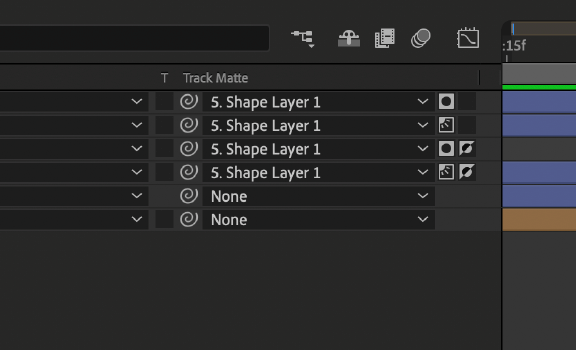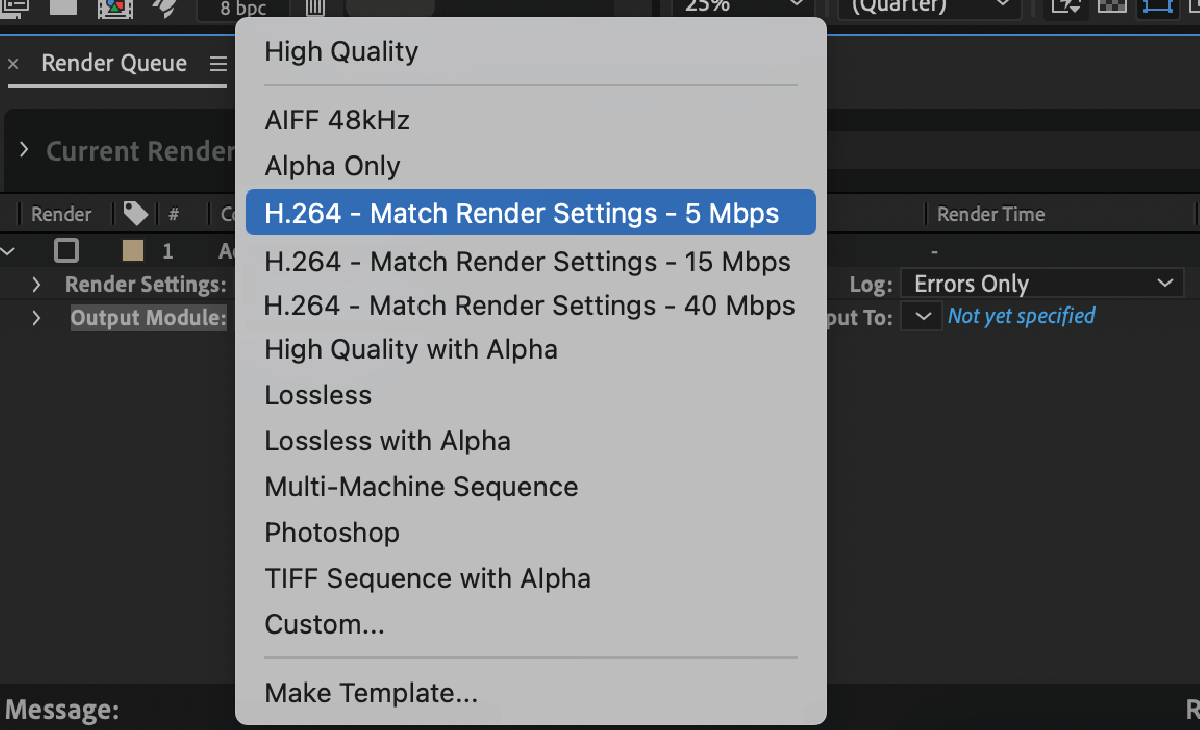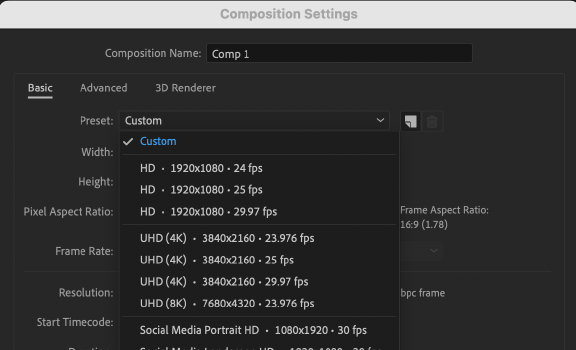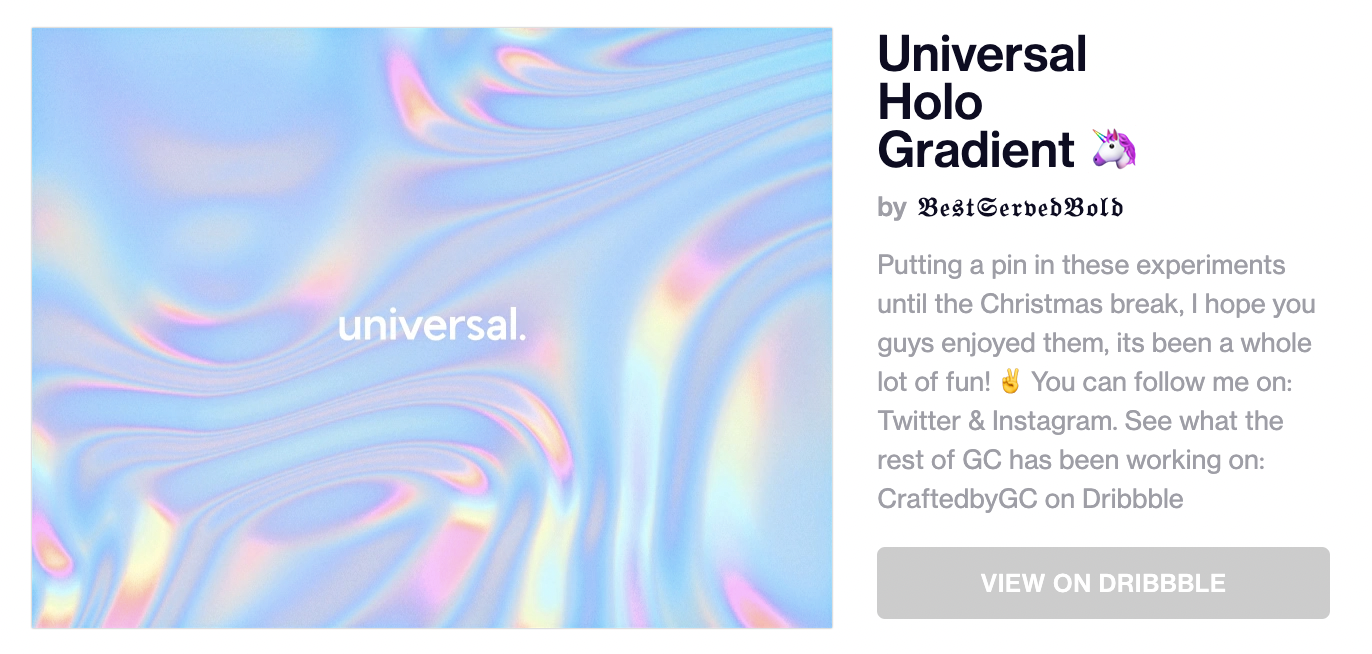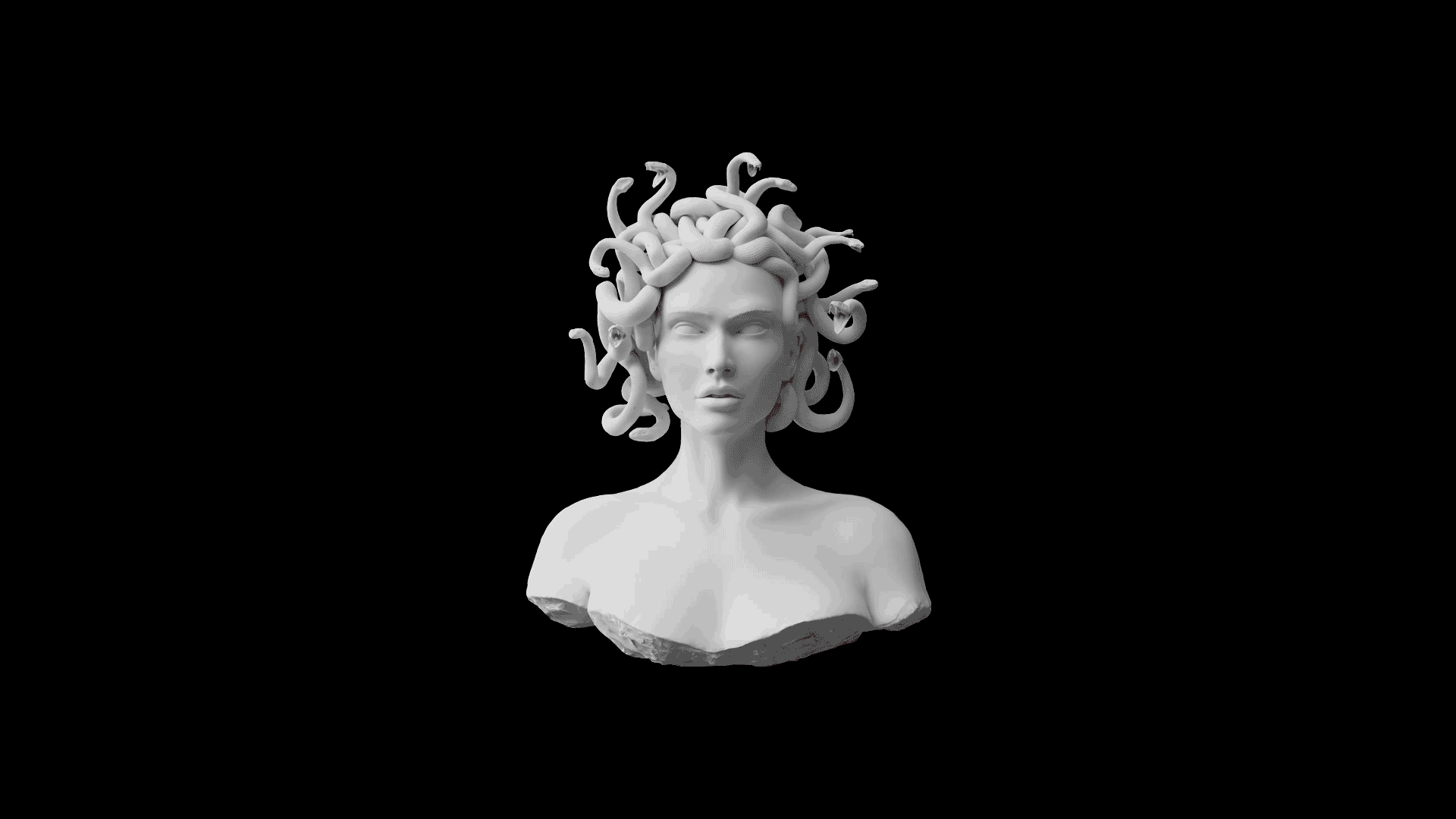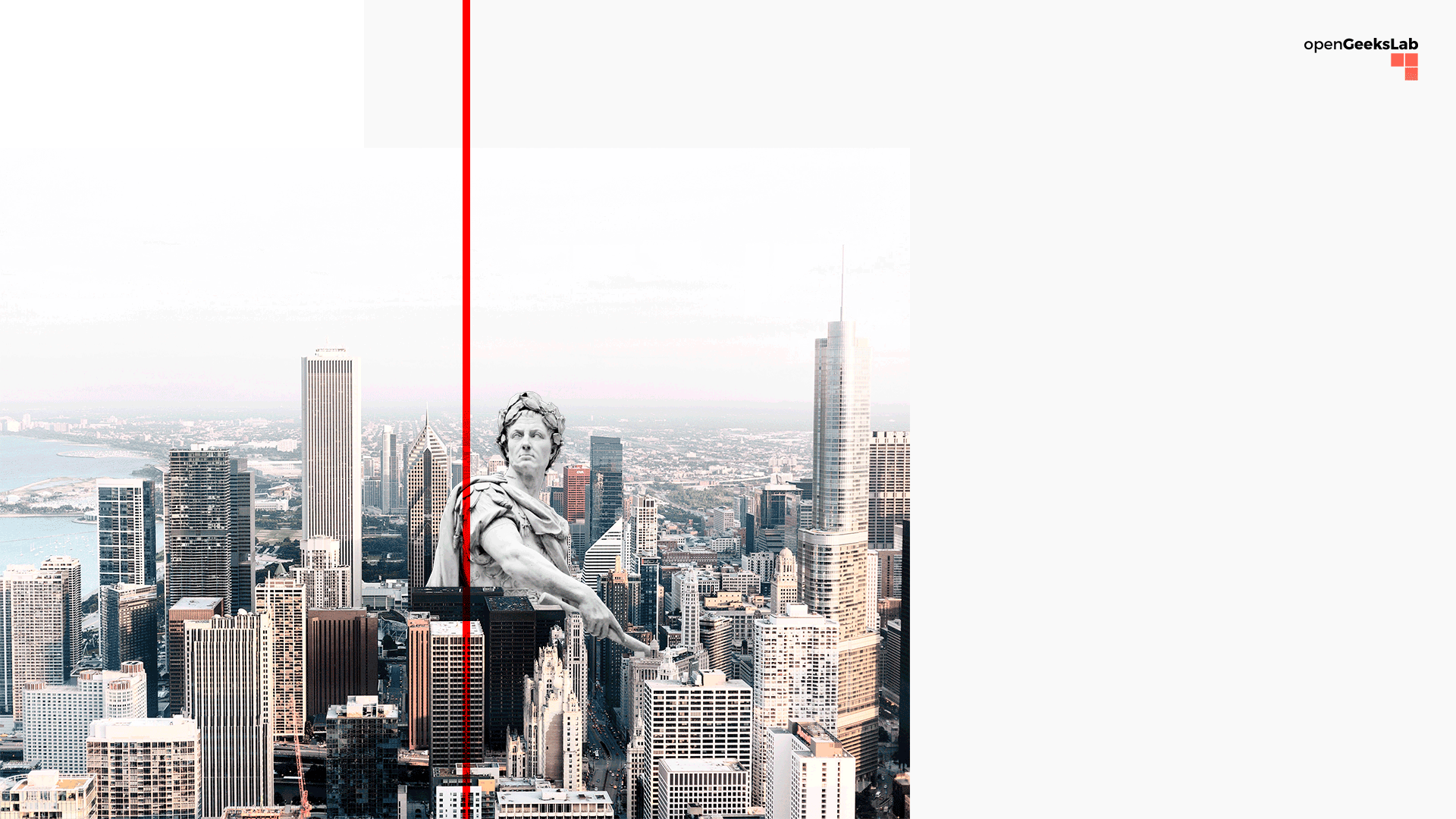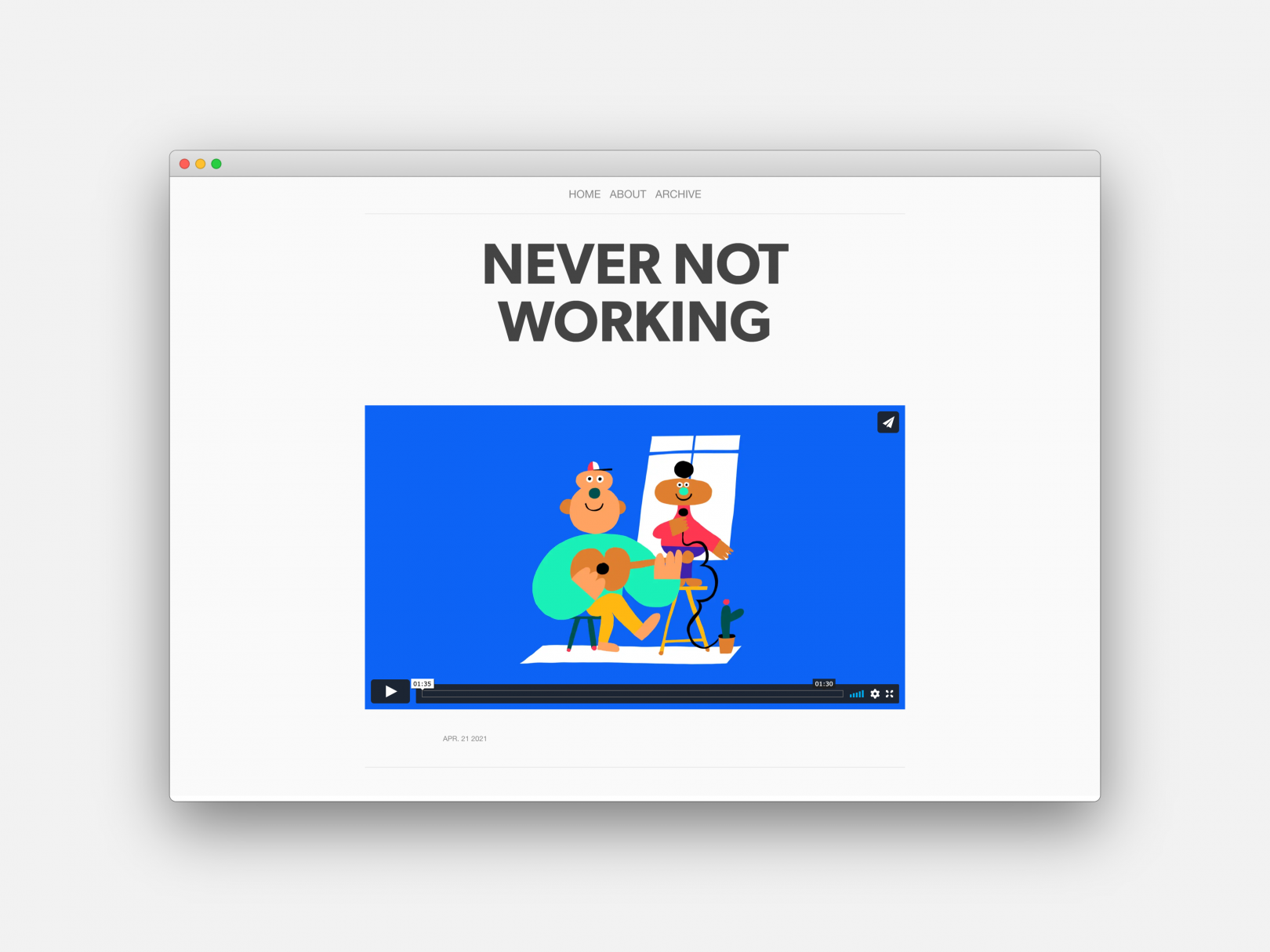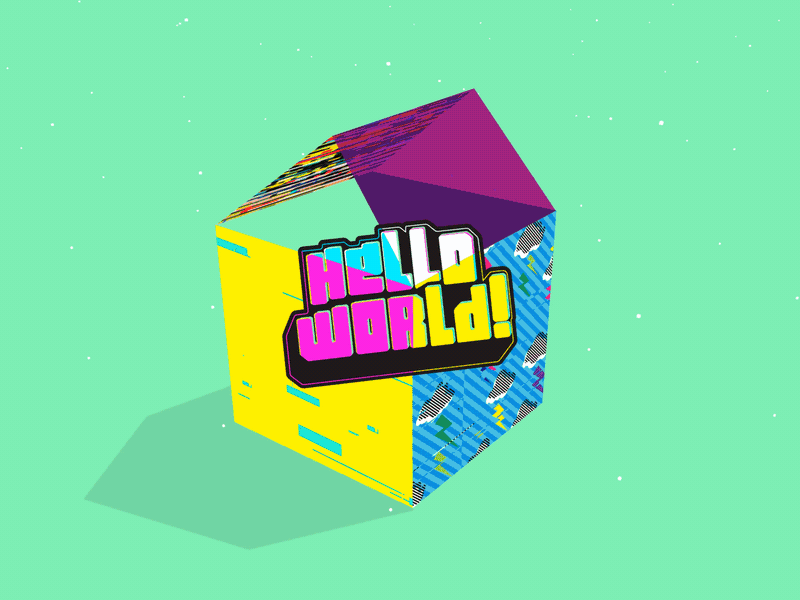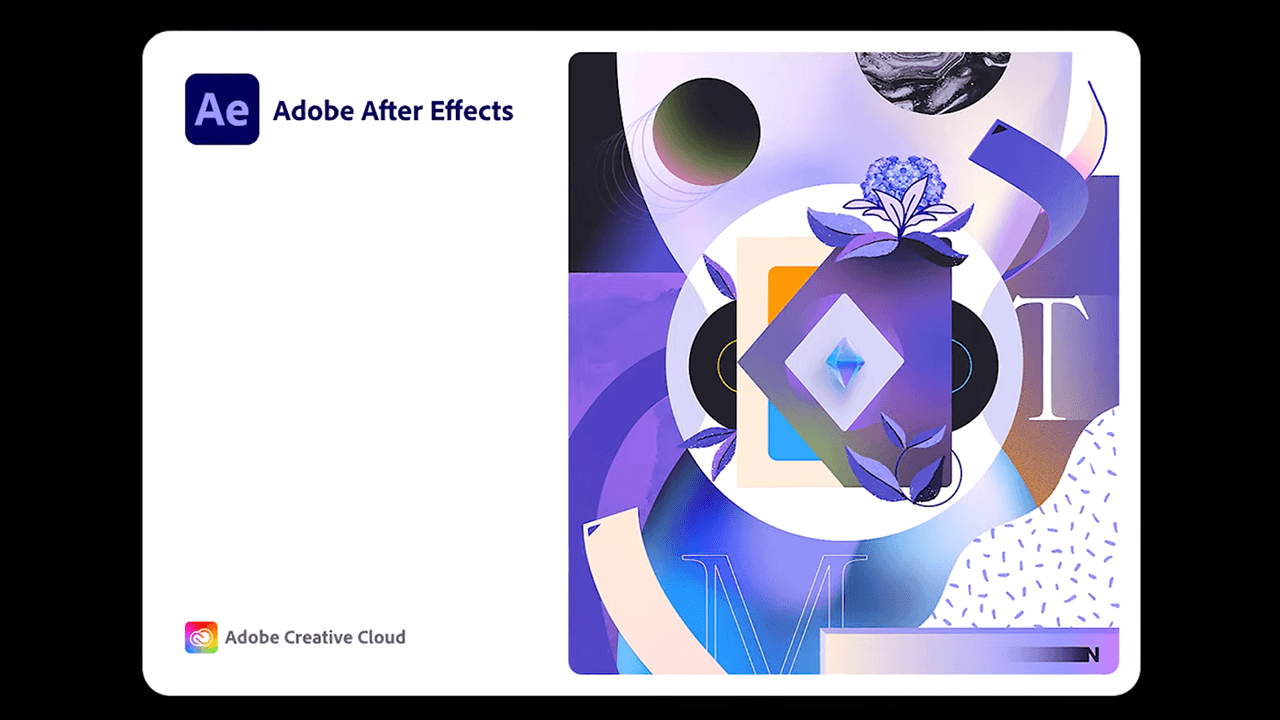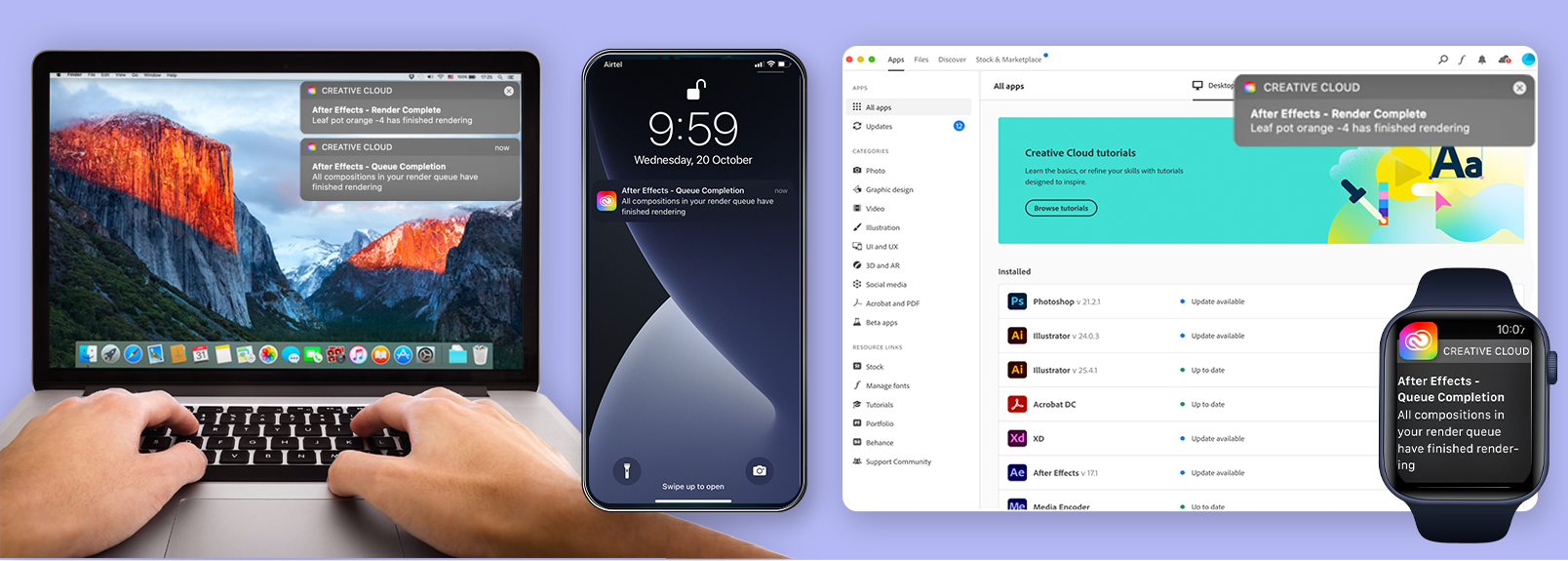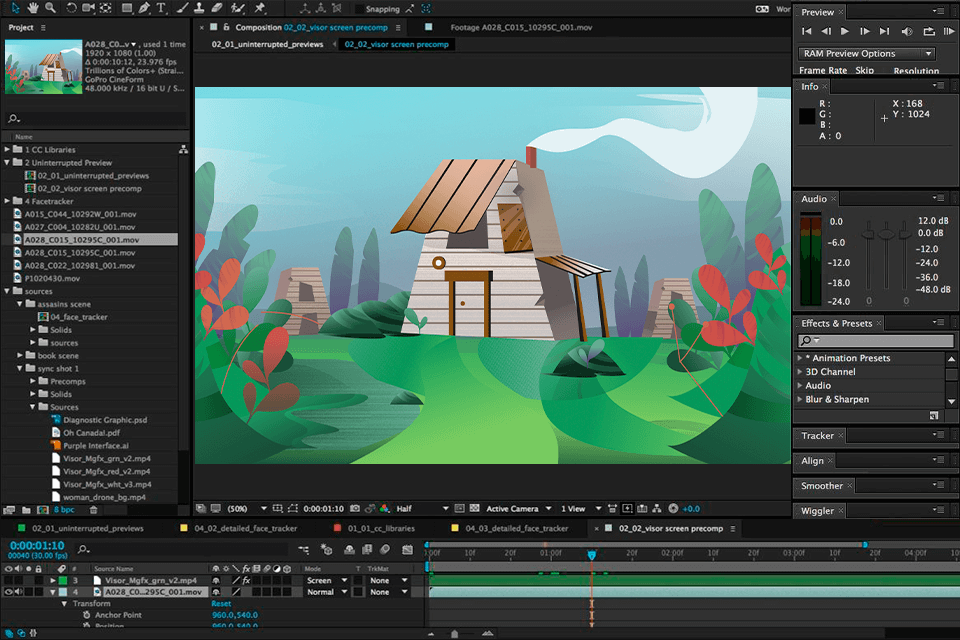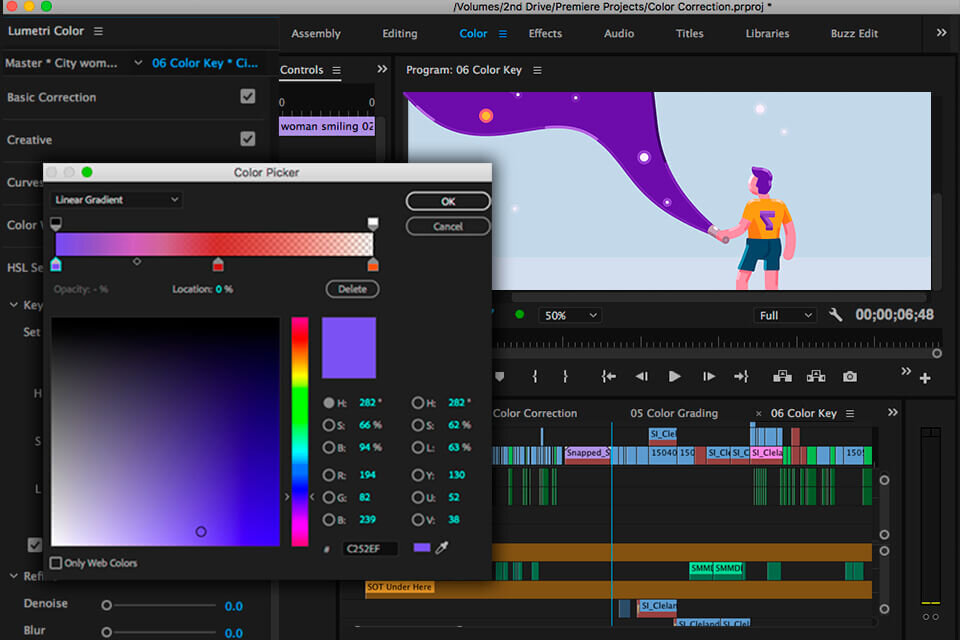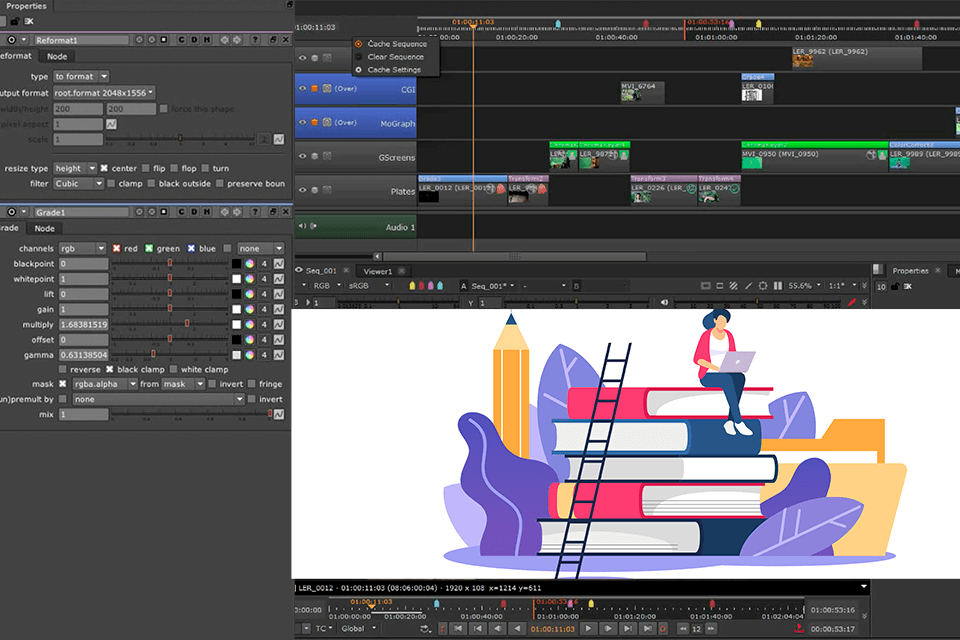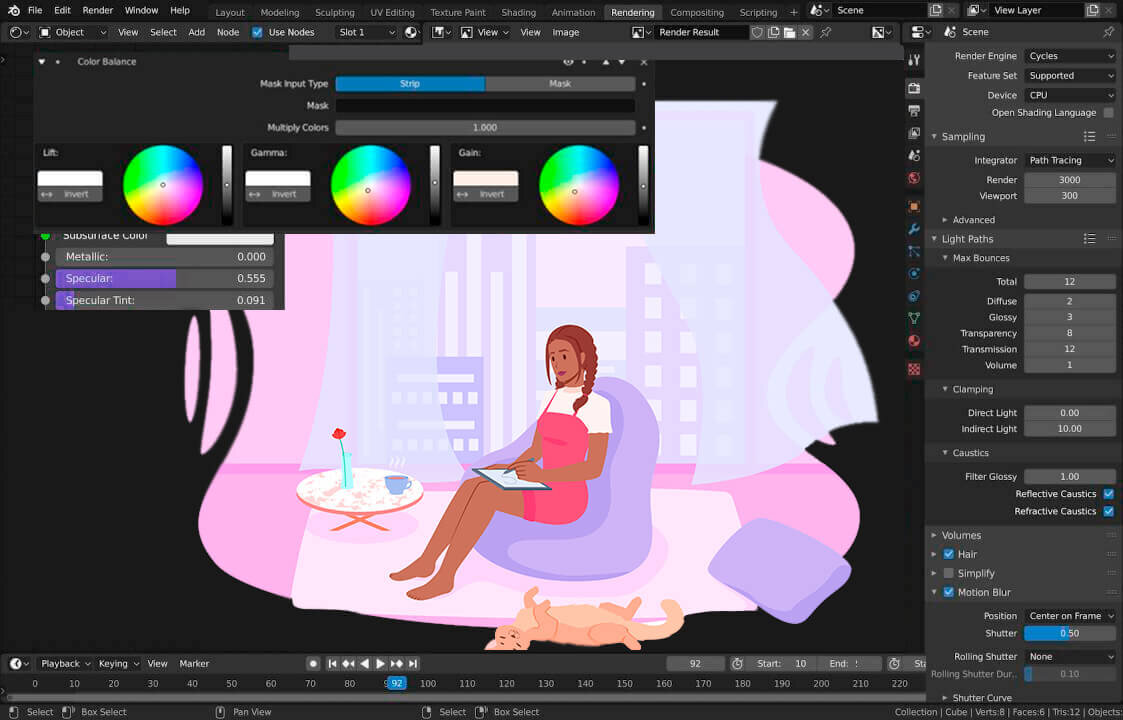Product videos increase the visibility of products and boost sales. They are displayed on the main search list and make customers stop scrolling.
The average time engagement goes by 20 seconds when there are product videos present. In the world of the internet, this is phenomenal.
Engagement is gold!
There are millions of sellers on Amazon with over 60,000 brands, and you can make your product stand out amidst your competitors with careful planning and deliberation.
Beat the fierce competition by giving your products an edge.
Careful studies of consumer behaviors have indicated that customers find product videos very helpful in deciding what to purchase.
Furthermore, with the advent of videos, customers have admitted to looking for videos to choose a product.
They said it is easier to understand the mechanics and the specification of the product through videos. 96% of consumers have polled that videos are more helpful when making purchasing decisions. 79% of shoppers find the visual experience much more valuable than reading small text.
Amazon product videos are a game-changer for Amazon sellers, and the right videos and marketing can set one apart from other sellers and distributors.
They are informative, a visual experience, and saves the buyer from scrolling down into the product specifics.
The written specifics can often be misconstrued. Videos can negate negative reviews by being clear about the product and its specifications so buyers buy exactly what they need and not what they construe the product to be.
Currently, product videos aren’t available to everyone. Only two groups may upload product videos.
Brand Sellers
Marketplace sellers who own brands and have registered them in the Amazon Brand registry can upload product videos. The video is available on the A+ Content within the Seller Central portal of Amazon.
Vendors
Vendors who own brands and manufacture brands specifically can upload product videos on Amazon. These vendors may sell wholesale products. Vendors may access video through the A+ Content nested within Vendor Central in the seller portal of Amazon.
Those who have unregistered brands are restricted to customer review videos only.
How To Upload Product Videos To Amazon?
While uploading videos to Amazon is an easy task there may be some remuneration to be paid.
Marketplace sellers who have their brands registered may add product videos and listings free of cost.
Vendors, on the other hand, need to pay some amount to add a product video. It is a new feature and Amazon charges for vendors to upload their videos. It costs them around $1500 per page, which covers one ASIN.
Guidelines Of Product Videos
Amazon has very strict guidelines for the amazon product videos in place.
The videos must not be in any language other than English.
The facts in the videos must be supported by evidence.
The products in the video must be branded and the brand must belong to you.
There must not be any defamatory or derogatory comments in the video.
The videos can’t contain prices, they are strictly informational.
There may be no health claims
There can not be any controversial, sensitive information in the videos
The videos can’t direct the customer away from Amazon
A customer review video must strictly have only reviews with accurate product information.
The customer review must be no longer than a year old.
Technical guidelines for uploading Amazon Product Videos
The video must be 480 p or higher with a 16:9 aspect ratio.
The file must not exceed 5GB in size.
It must be in .mo4 or .mov file format.
How To Make High-Conversion Videos
Making high conversion videos is imperative to boost sales. The question is how to structure the video to make it more enticing to the customers.
A video is the best way to capture interest and discuss product benefits.
Videos are much more effective than product descriptions and blogs. There is also a higher possibility of making a lasting impact.
Customers may even share the video with others and make a lasting impact on your product sales.
The first thing to keep in mind while making high conversion videos is to set a clear goal.
The intent of the video, the specifications to be highlighted, the message that the video gets across to the viewers; while keeping all this in mind, the best amazon product videos have the best visuals and creatives.
A video can showcase the product in creative ways and make it look appealing. A simple explanation of the product and how-to video could work wonders too.
The video must be short and sweet. A lengthy Amazon Product video will make you lose customers rather than hold their interest.
A video has the first 9 seconds to capture the viewer’s attention. The best high conversion videos have a length of 30 to 45 seconds.
A video must be as true to the product as possible to avoid elevating customer’s expectations too much. The idea of a video is to establish trust, and reassure the customer that the product is of utility to them.
How to upload product videos
The process to add videos to Amazon products is very simple and doesn’t need much time. There may only be a waiting period to get the video approved.
Here’s how to upload a video on your product listings.
Upload via Seller Central
Navigate to your seller account.
Open your inventory.
There will be a dropdown. Click on upload and manage videos.
Click on the upload video button and select your file to be uploaded.
Enter the title and ASIN for the video in question.
Upload a thumbnail for the video. This is in jpeg format.
Click on submit and send the video to Amazon for approval.
The reviewing process may take up to a week or longer. When the video is approved it appears on the product page within 2 days.
Take care that you do not have more than 6 images uploaded on your product page, else your video will not show on the product page.
Request video reviews from customers
As everyone knows, Amazon requests feedback from customers after their purchase, but the request is very generic.
You have the option of sending personalized requests to customers to review your products after their purchase, in a message that has a step by step instructions on how to upload videos.
Hire a video production service
There are two options to create videos for the Amazon Product Page. Either create the video in-house or sign a contract with an individual or agency that specializes in Amazon Videos.
The company chosen will depend on a variety of factors like budget, time, in-house expertise, agency expertise, product, and the production company.
It is important to keep in mind that since the product is best known to the seller, there has to be a lot of involvement during the inception of the video.
It is best to invest in professionals to make the Amazon video. It is a one-time effort and cost.
A substandard video not only defeats the purpose of uploading a video on Amazon, but it also is a waste of funds and time.
How to avoid showing competitors’ product videos?
When a customer scrolls down on the Amazon product listing page there is a section for related videos.
These product videos will be of competitors if you do not have enough videos on your product page.
Up to 5 videos are visible on the first page on the horizontal tab. As a seller, it is advised to upload more than 5 videos to avoid competitors’ videos on the product page.
Amazon will show related products to enhance customer experience. As a seller, avoid competitors showing on your product listing, create more utility for the customers.
The advisable thing to do is upload at least 5 videos to avoid competitors’ videos showing on your product page. Or to upload 10 is the best.
Conclusion
Amazon marketplace is a very competitive place and one needs to be vigilant all the time to keep atop the game. Amazon provides enough tools to vendors and sellers to be able to sell their products efficiently and effectively.
However, it is quite a challenge to make all the factors work in tandem. It’s not impossible, though. It’ll take a little patience and perseverance to be able to become a top seller. The video feature has been under beta testing since 2017 and it has been quite successful.
It has boosted sales and proved increasingly easy to make and upload. Amazon Product Video feature is yet to be completely explored and the potential is enormous.
This article is a re-post from AMZFinder