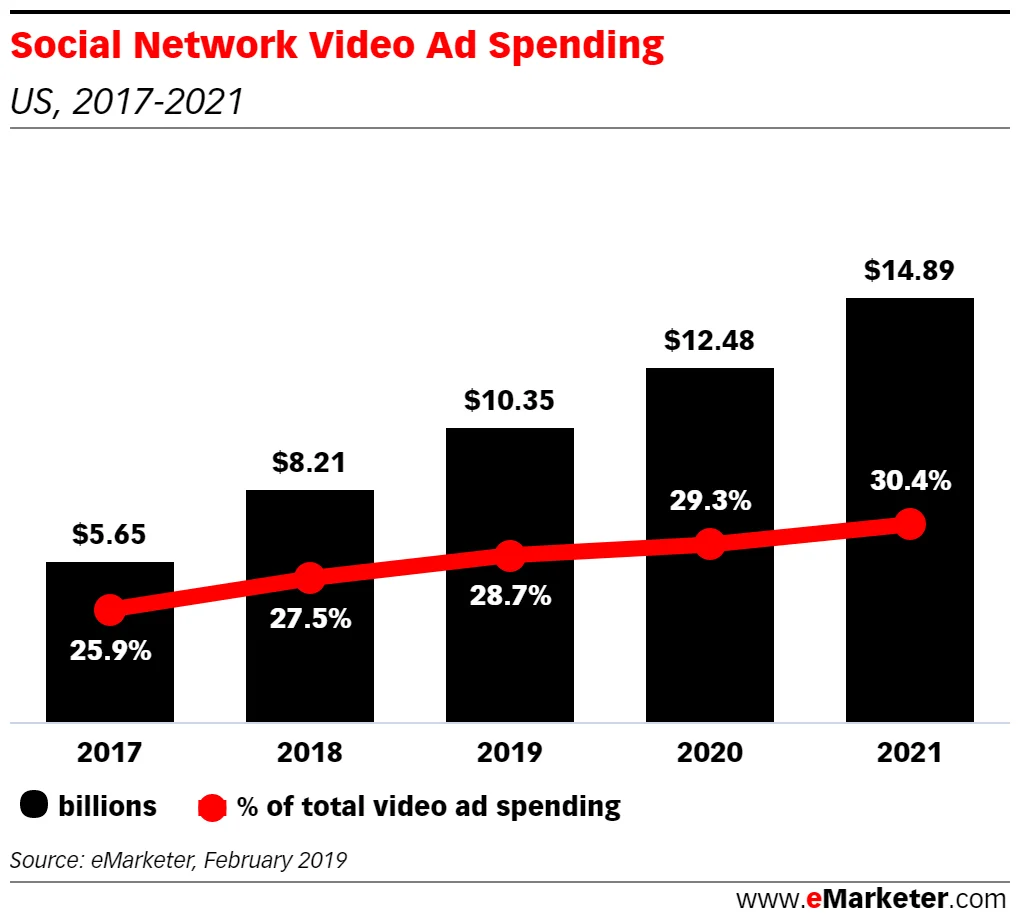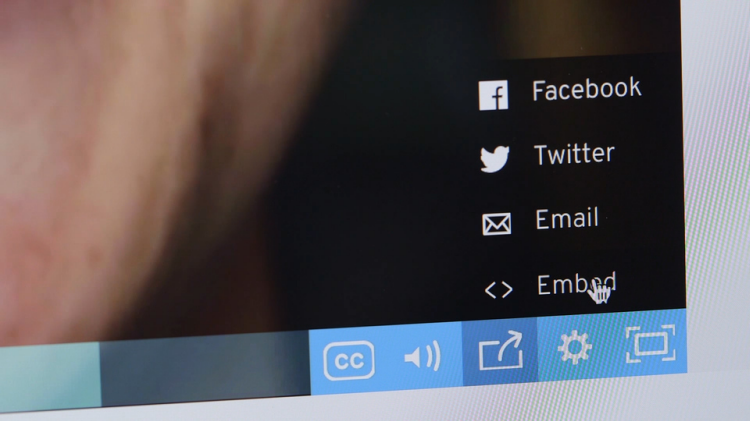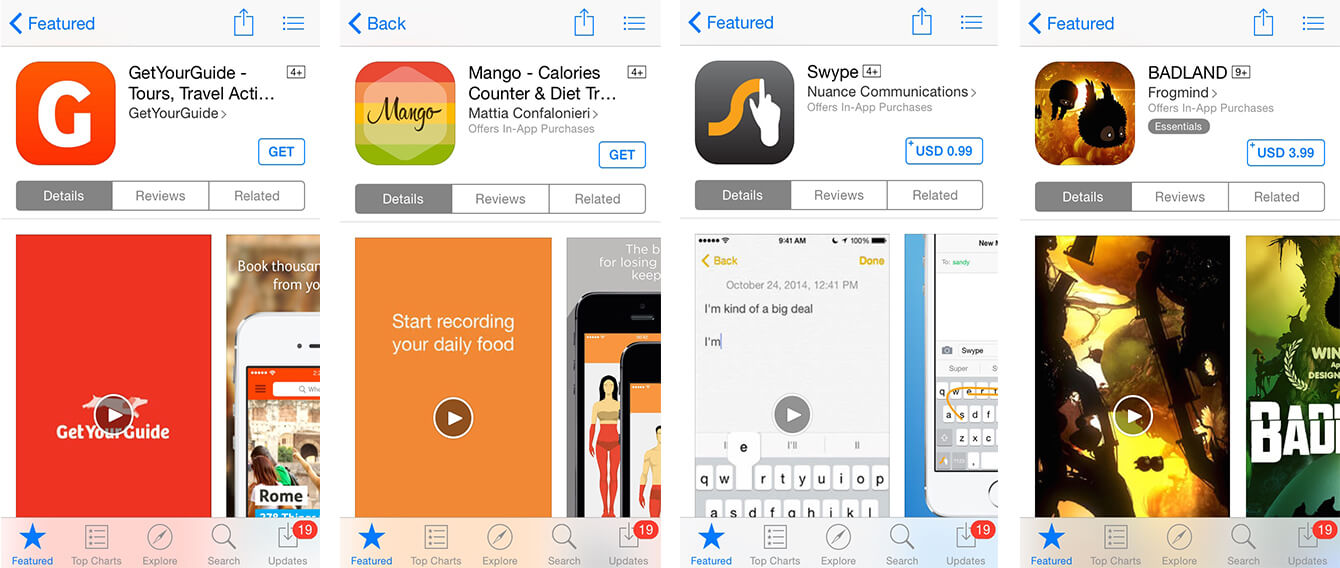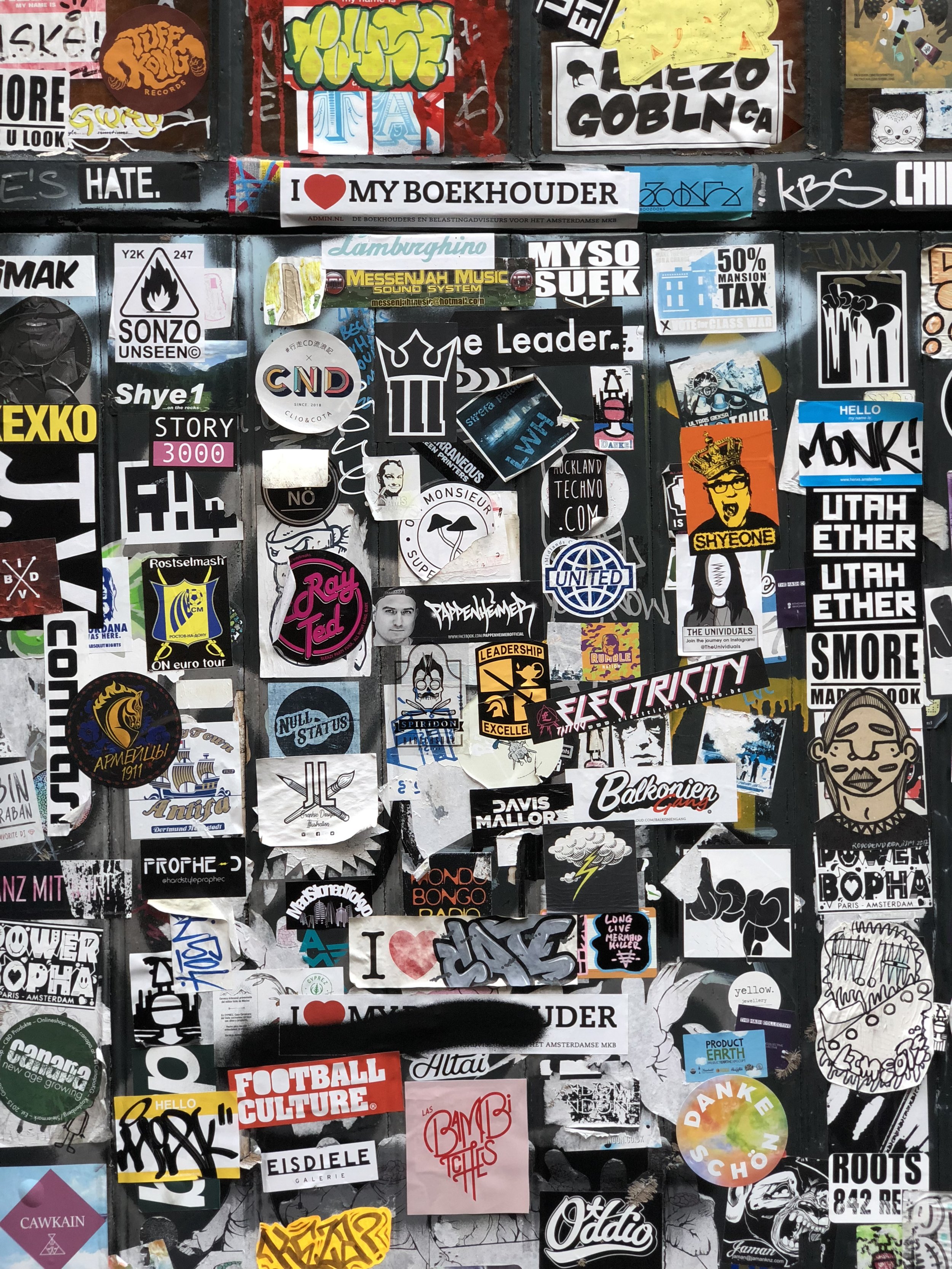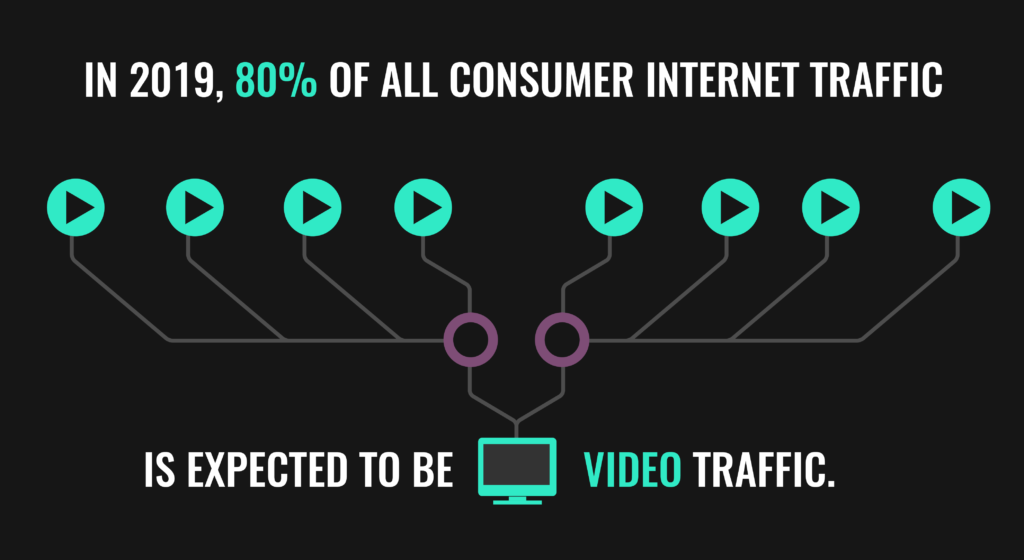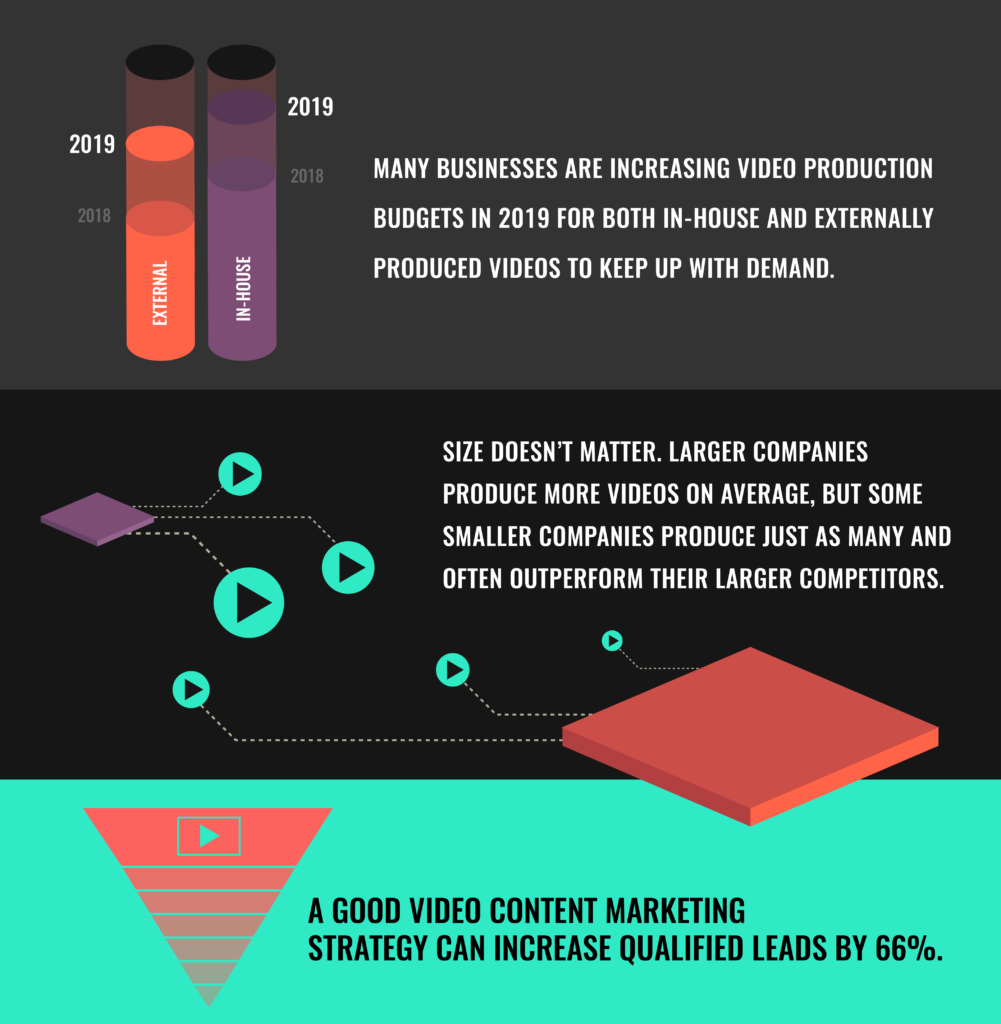Before the internet became mainstream; small businesses had different means of promoting their businesses. With methods such as printing fliers or sponsoring local events, businesses and individuals were able to efficiently pass messages across.
What Is Branding
Branding is a specific effort that is aimed at influencing the way a particular person, product, or person is perceived. It has to do with the aggregate impression that such a brand (person, product or service). In these days of digital living, marketing has mostly moved to the digital sphere. This is great news because it helps you to get the word out about your brand.
The process of marketing can seem to be overwhelming, especially because it is a result-oriented process. The methods of marketing do not matter as much as the result of your marketing campaign. Results may be in terms of brand awareness, sales, and other ways of measuring how well your marketing is doing.
In this article, I will highlight ways to effectively advertise your brand on a tight budget (or no budget at all);
1. Become Part Of a Community:
By joining a local community of professionals in your niche, you can advertise your business. However, you need to ensure that you build a rapport with them by constantly contributing valuable insights. This will not only help your business, but it will also help you as an individual. You also need to attend networking events and
2. Meet with other brands and businesses in your niche.
This is a way to get your brand out there by meeting up and chatting to people (about similar interests) regularly.
3. Represent Your Brand:
What this simply means is that you have to find ways to market your brand by yourself. For example, you can decide to produce and rock branded sweatshirts, T-shirts, wristbands, stickers, and so on. you own a car, you may go further by putting your brand info on your ride. The outdoor Advertising Association of America holds that car adverts can generate as many as 70,000 views per day (however, this number depends on your location). This will serve as an effective means of taking your brand everywhere.
4. Blogs:
The provision of value is a critical aspect of advertising your business. Your blog can serve as the right foundation with which you provide value and subsequently advertise your brand. Blogs can be used to direct visitors, nurture relationships and subsequently get conversions. To leverage the benefits of blogs, you need to post relevant and regular content that will meet the interests of your target audience. You can also leave thoughtful comments on other blogs. By doing this, you can gain the attention of the owner as well as the visitors of various blogs.
5. Build a Mailing List:
A mailing list is a very important tool for advertising your brand. Mailing lists can be either free or available for a few dollars. With a mailing list, you can send out relevant information to the people that need it the most. It is a great way to properly market your brand to those that are most likely to be interested in the brand.
6. Contribute Content:
Another great way of advertising your brand is by contributing content to industry magazines. This is a great way to promote your brand as well as the business. Many magazines are open to submissions from guest contributors on topics related to their niche. Subsequently, you can impress the readers and subsequently talk about your brand in your bio.
7. Sponsor Contests:
This is another great way to advertise your business on a shoestring budget. With the buzz on social media platforms about trends and contests, you can promote your business or your brand by rewarding winners. You may either decide to sponsor a contest alone or collaborate with similar brands to host one.
8. Create a Presence On Social Media:
This is a must-have for an inexpensive but effective means of advertising. Customers and prospective customers always love the opportunity to interact directly with their favorite brands. By using the various features on the different social media platforms then you can effectively leverage their benefits. Whether it is Facebook, LinkedIn, Instagram, or Twitter, social media can serve as a great way to advertise and improve brand awareness. As a social media marketer, the best way to get a genuine connection with your followers is to share valuable information. By doing this, your brand can become a trusted authority in your Industry.
9. Press Releases:
Whenever your brand does something newsworthy then you can use this means of advertising. With press releases, you can generate publicity in a great way because people love scrolling through the news. Another reason why press releases are a big deal is that it can significantly improve the recognition of your brand.
Rounding Up…
“The greatest way to advertise your brand is by ensuring the delivery of quality products or services”
People treat brands emotionally and several factors influence these emotions. The most important factor has to be the quality that your brand is known for. This is why you need to ensure top-notch delivery of everything that your brand offers.
If you want to build an efficient brand with steady streams of income then one major area of focus is should be marketing. Numerous resources can be used to optimize your marketing efforts and subsequently see results. However, you need to be committed and consistent to see results.
With the above-stated steps, you too can make a big marketing splash with little or no money involved. You can get your brand out there and leverage the immense possibilities that come with improved awareness.
I hope you find these ways of advertising your brand with little or no money useful. What other things do you think should be included on the list