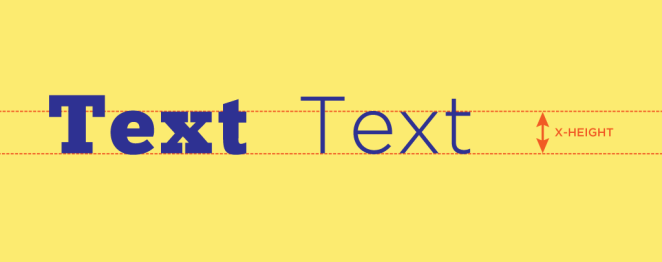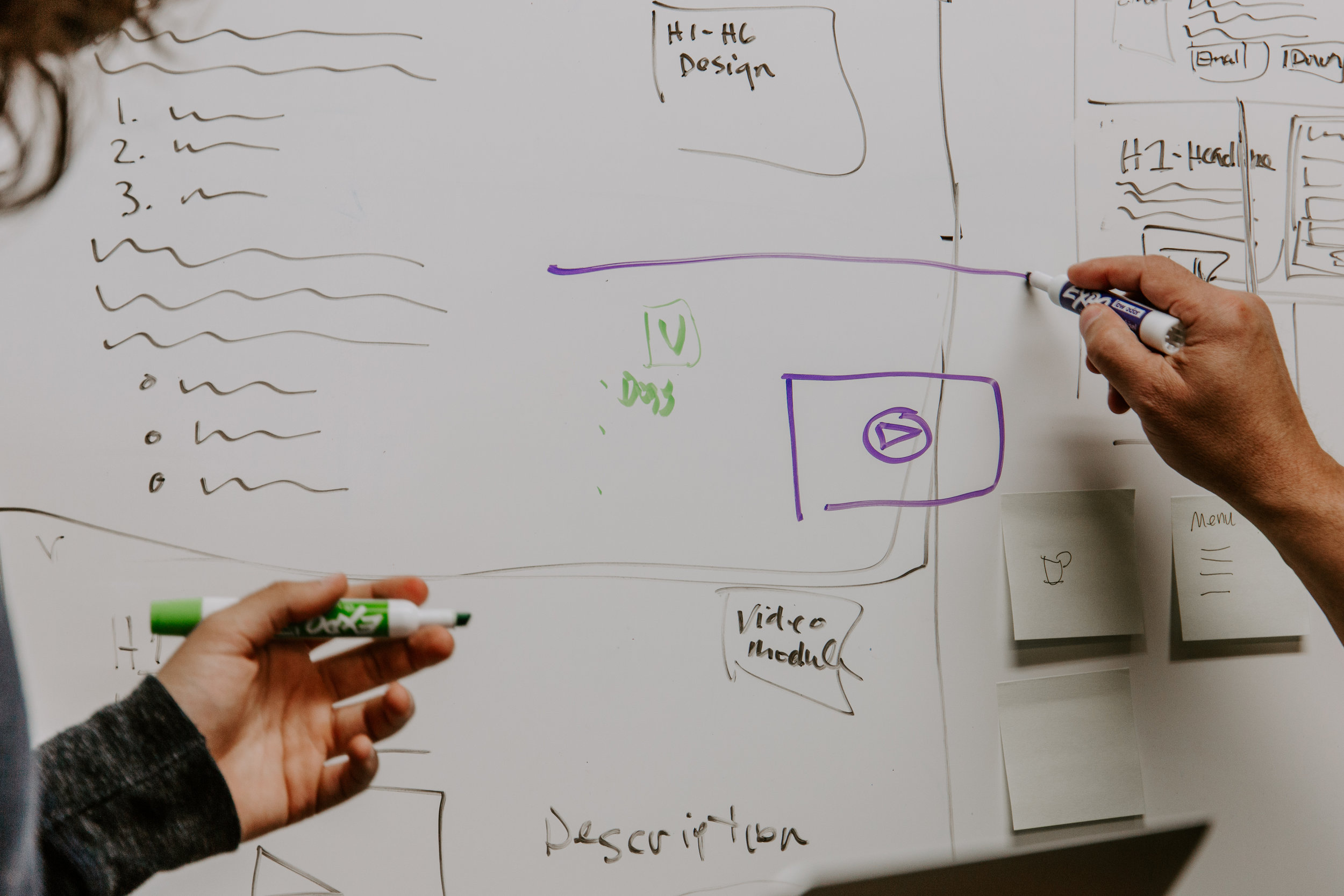Instagram Stories enables people to gain new perspectives on life, learn new tasks and interact with their favorite celebrities. At the same time, entertainment brands want to grab people’s attention and build intrigue around their films, TV shows or events while driving business results. To accomplish this goal, marketers are increasingly taking a playful and unfiltered approach with Instagram Stories to create unique, compelling content.
During SXSW 2019, we talked with Abby Sjoberg, Vogue’s Director of Audience Development Analytics, and Eden Gorcey, Senior Vice president of Enterprise Strategy at Condé Nast, on how the publication has increased magazine sales and advertising revenue through its wildly successful Instagram campaigns, which have resulted in more than 22 million followers.1
“We convinced stakeholders that Instagram is a platform they should be investing in by showing [them] results,” said Sjoberg. “When we were able to show the amount of impressions we get through swipe-ups or the amount of click-throughs that we can bring to an advertiser, the numbers speak for themselves.”
In fact, Vogue’s Instagram channel is getting many more impressions than the publication’s website, Vogue.com.2 And the results on the advertising front are equally impressive: Vogue has achieved a 40% higher conversion rate with ads on Instagram Stories versus campaign averages.3 In addition, Vogue has a 20% lower cost per acquisition with ads on Instagram Stories versus ads in other placements.4
Start with creative: Selling out September and gaining new subscribers
Vogue uses Instagram throughout the year and is especially proud of its success with their Instagram Stories campaign for the September 2018 issue featuring Beyoncé on its cover.
The campaign helped the issue sell out on newsstands and was directly responsible for 20% of new subscribers.5 By focusing on the lifetime value of the follower, the team used the opportunity to bring this new audience into the broader Vogue World with offers to listen to a podcast or download the Vogue World app.
What can marketers learn from Vogue’s Instagram strategy?
You can increase your ability to succeed like Vogue did—without its ample budget or unfiltered access to a megastar like Beyoncé—simply by adopting its approach. Translation: Add Instagram Stories to your social media strategy. Thanks to Facebook and Instagram Stories, Vogue achieved enormous success with its September issue.
Adopt these key strategies from the Vogue Instagram team to increase your ability to gain and convert new customers with Instagram Stories:
Use video
Vogue found its videos got higher click-through rates than still photos. By creating videos quickly in their office, they saw impactful results. Many of the campaign’s videos were filmed on staff members’ phones to create a raw, behind-the-scenes feel.Test new ideas with Instagram Stories
Because stories have a more fun and carefree attitude than feed, Vogue uses it to test new languages, different types of callouts or to A/B test new types of content. Explore new ways to unlock your creative potential on Instagram Stories here.Use your feed and stories differently
Vogue uses curated photos from professional photographers in its Instagram feed, while showing the brand’s more casual and playful side within stories. By engaging Instagram Stories as a distribution platform, Vogue has tripled its traffic year over year.Offer content that only your brand can create.
Vogue’s Beyoncé Instagram campaign is likely as close to the celebrity as most people will ever get. The biggest reason for the campaign—and ultimately the September issue—was that very few brands other than Vogue could offer their audience this type of exclusive access.Think about the Instagram Stories format during photo shoots.
By getting the right vertical images and video up front, the team was able to focus on the message and stay on deadline.
By adding Instagram Stories to your campaigns, you give your audience a playful and unfiltered peek into your world. Your followers will pay you the highest compliment: They’ll become customers.
Learn how to drive conversions with Instagram Stories. Be sure to watch the Vogue panel with Facebook in Austin to get more insights and behind-the-scenes details into how Instagram Stories helped sell out the Vogue September 2018 issue.
This article was originally posted by Instagram by Instagram Business Team on May 1st, 2019