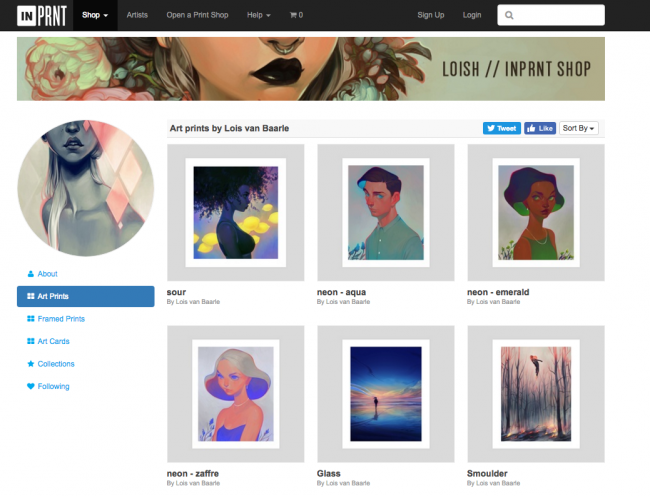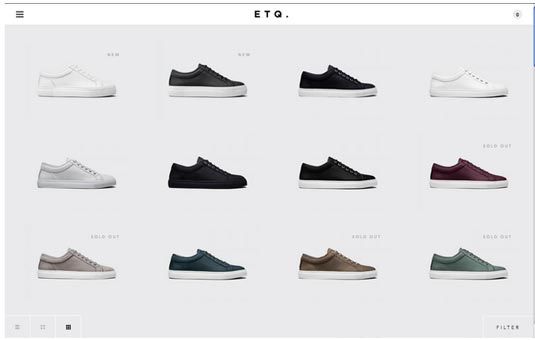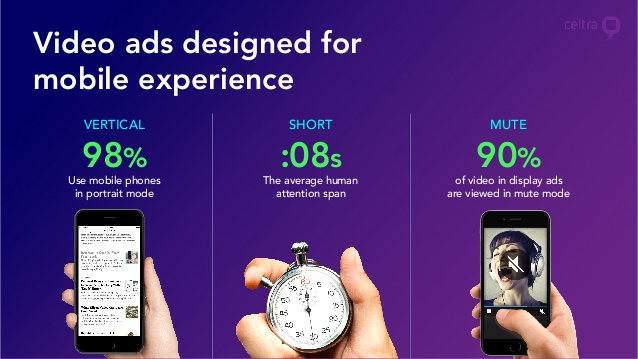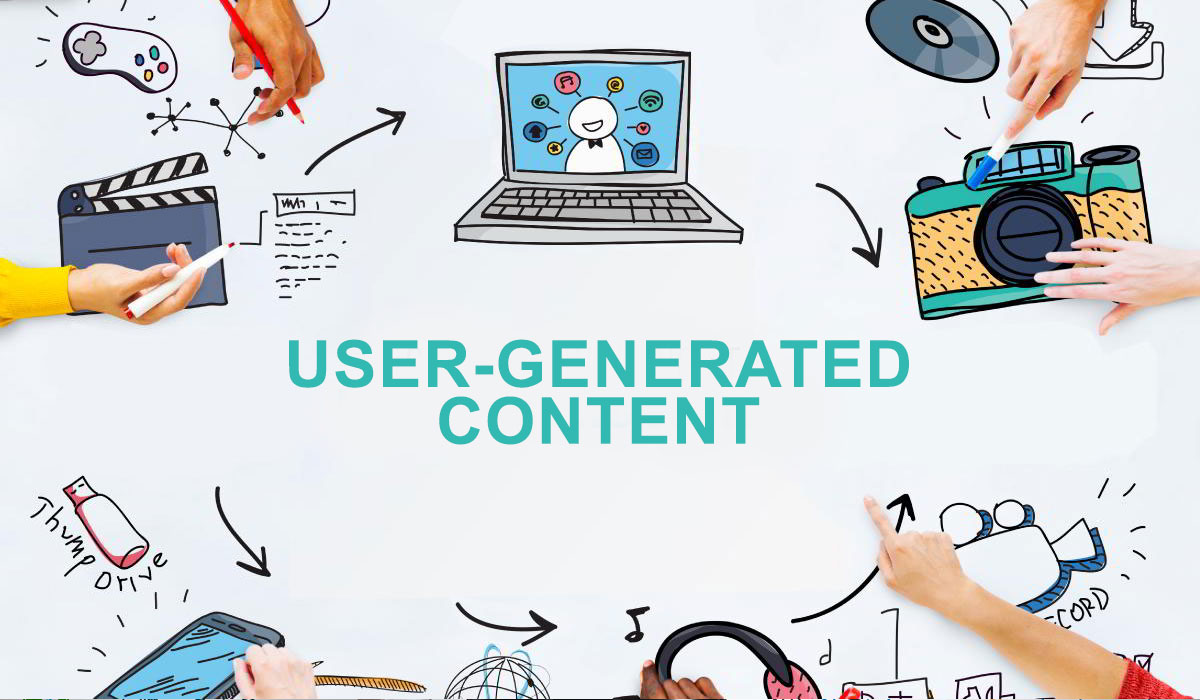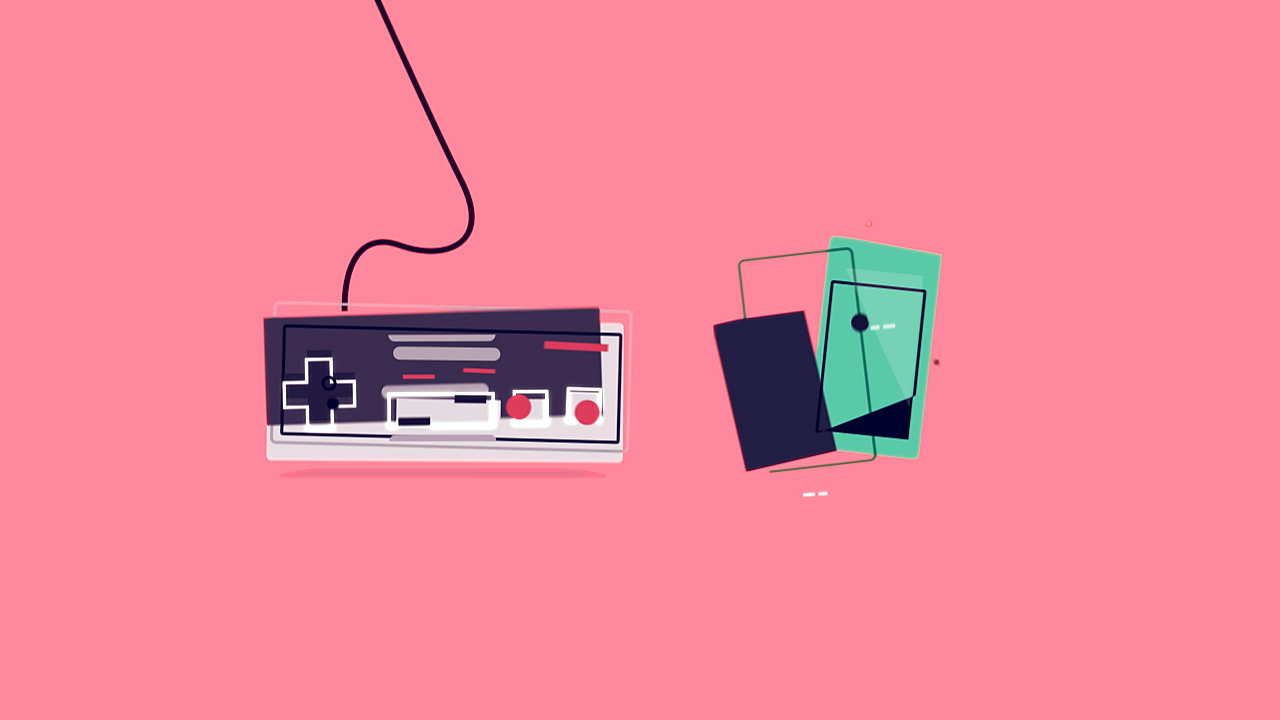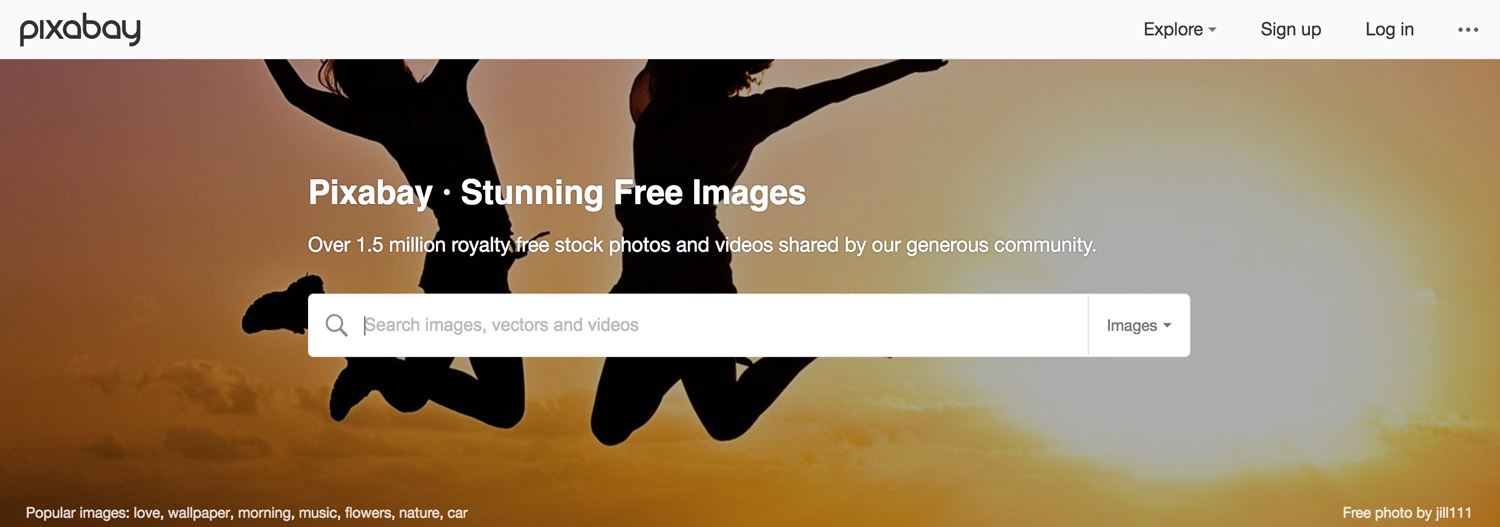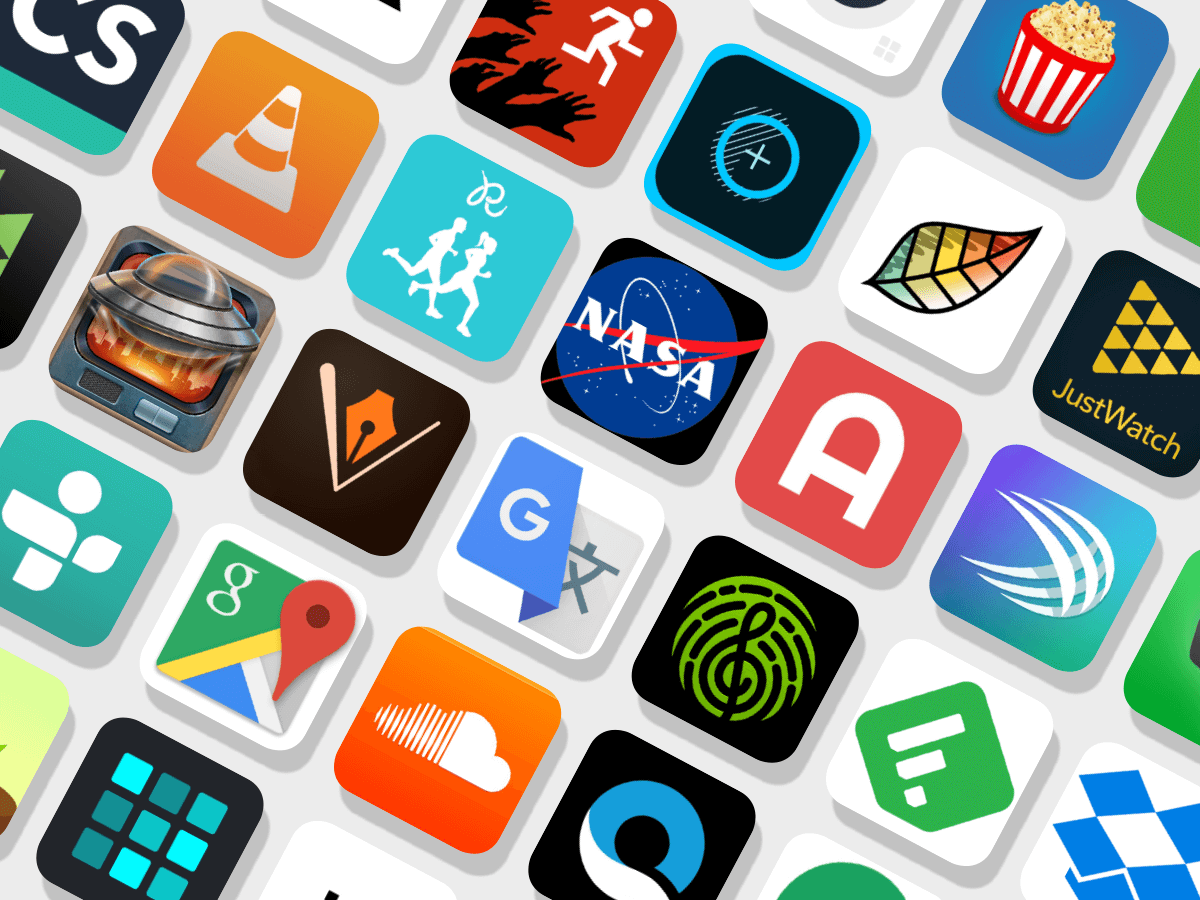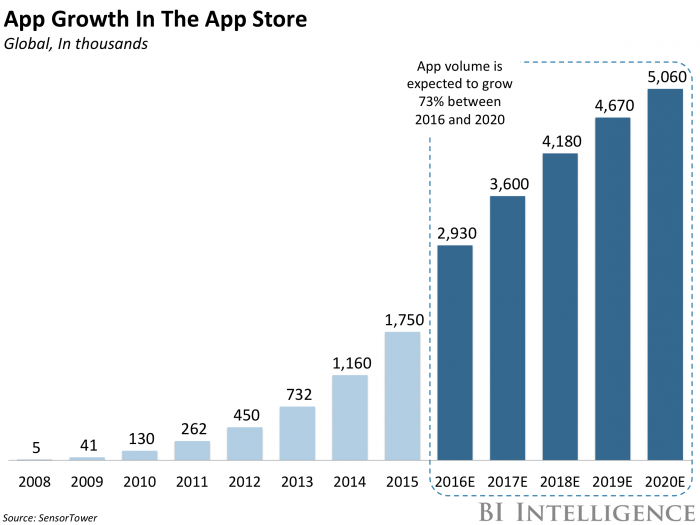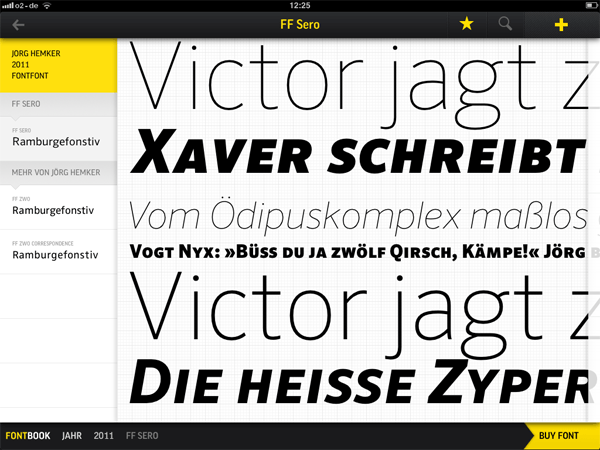If you are caught up with the headline, you’re probably thinking on your first app promotion in fiercely competitive landscape. In 2017 the total amount of apps in App Store and Google Play went over 5M. This fact means that now app developers should not only build an outstanding product or simplify people’s lives, but also stand out from the bunch of hundreds of similar apps.
Even the world-famous apps with millions of daily users haven’t become popular after a magic finger snap. Developing an app and adding it to the distribution platforms is just a promising start point for your storyline in the world of apps. The reality is that after the app release, there is still much work to do.
Having faced countless app promotion challenges, Epom Ad Agency team defined a common pattern of the app success. It has nothing to do with the miraculous overnight successes, but will be a handy long-term strategy framework for your app promotion. Ready?
Before you start…
After getting all app development and related things done, ask yourself: How people know about my product?
Let’s imagine you’ve decided to open a health food store. You spent months sorting everything out and finally opened the door to the visitors. The first working day is almost over and there are only ten customers who entered the shop after noticing you handing out 30% OFF flyers near balloon-decorated showcase. There is not something you’ve expected, right?
Launching an online product is very similar to offline entrepreneurship. The fact that your app is available in App Store, Google Play or any other distribution platform doesn’t guarantee people will easily find it. The very next thing you need to do is ask yourself: how to get the audience?
To start driving your first users, define a long-term marketing strategy. Where will your business be in 3, 6 or 12 months? The clearer your product vision is the better chances of your app success are.
Do you know your users? Which apps do they spend most of their virtual lives in? Which of their problems your app is solving? What value brings your app to user’s life?
You’ve answered these questions before building your app. But you can never be too thorough when it comes to your app promotion. Double-checking could prove to be very useful in getting your app in front of the right audience.The average amount of apps used daily floats between 9 and 12. It’s a great challenge to become one of these apps, so be ready to fight for your app’s life.
App store promotion: get the benefits and jump over pitfalls
Choose the right app store
When your promotional strategy is ready, make the next step and add your app to the different app stores. Usually app developers start with Google Play and Apple stores. Distribution through App Store will cost you $ 90 per month. Google Play charges developers with only $ 25 registration fee and takes 30% of the list price for all sales. Notice that along with unlocking access to millions of Android and Apple devices you will have to stand out from 3.3M apps in Google Play and more than 2.2 M apps in App Store.
Check out this list of worthy alternatives to Google Play and App Store: here are over 300 app store environments which distribute apps in different countries and niches.Trying out Amazon Appstore,GetJar, Appolicious, or any other related platform might bring very good results for your marketing campaign.
Before picking up an app store, consider the regions you’d like to cover. If you are going to come into the Chinese market, your key channels of promotion should include TencentMyApp, 360 Mobile Assistant, Xiaomi App Store, or Wandoujia.
Follow this detailed step-by-step guide and fulfill your app store submit form correctly.
Seeking for more good tips on app promotion? Join Ad Summit 2018, meet top-notch advertising experts in person, immerse into vibrant networking and learn how to grow your app.
Keywords optimization
Keywords play a crucial role if you want to make your app easy to find after the most relevant search requests. Devote enough time to adding best-targeted and related keywords to your app profile. Wrap your mind around the words you’d type in a search box while looking for the apps like yours.Tagging dozens of slightly related words is a superfluous work.
Useful services: SearchMan for gathering and search of the best applicable keywords.
Eye-catching profile
App description is really important in terms of app store optimization and user experience. Tell the app store visitors what your app is about and highlight its main capabilities. The same approach should be applied to the icon design. Try to make it simple, memorable and stylish. Think about Twitter, Facebook or Pinterest icons, simple and attractive at the same time. Dashing screenshots will also be a strong point for your profile. Users are more likely to install an app when they already know what to expect from the interface and design.
Rates and reviews
High rates and reviews from your users will help your app to whip up to the first positions of the charts. Kindly ask your audience to rate your app or to spend a few minutes writing a short review for your product. Providing them with additional value like unlocking new content or virtual lives will increase your chances to get quality feedback. Getting a good ranking in the app store will also pull your ranking up in mobile search.
Mobile Advertising Agencies
Yet another efficient-proven channel for user acquisition and driving app downloads are mobile advertising agencies. The latest strengthen your brand awareness and do product promotion through mobile devices. The best thing about partnership with such companies is they assume all the promotion hassle and give you time for doing bona fide work on your app.
Before contacting any mobile ad agencies, consider on your ads. Creatives are the crucial part of your advertising campaign and a face of your brand. In case you are not willing to dwell on this stuff, ask your mobile ad agency to advice or create unique ads with high performance for your ad campaign specifically. The vast majority of ad agencies charge an additional fee for creating high-performing ads, but sometimes you can find a truly dedicated companies, who do it for free. For instance, Epom Ad Agency have web designers team who builds banners, landing pages, native or other ad units for all types of products and brands.
! Make sure you’ve discussed your ad campaign goals, budget, rates, KPIs, expected retention rate and ROI with your personal agency manager before the ad campaign launch.
Some performance-based ad agencies like Epom Ad Agency are integrated with top ranked apps through a single SDK. So getting a personal advertising account at Epom automatically opens access to hundreds of active apps.
Yes, partnership with mobile ad agencies costs money. On the other hand, you are paying for the real results: installs, users or in-app purchases whereas ad serving and tracking remain free of charge.
App Reviews
App review platforms are also good lead generators. They publish deep and entertaining reviews, feature key options and benefits of new apps.
There are two most common ways of cooperation with such media. First, you send them an overview of your product with links to app stores and ask to write a review. In another case, they might include you to specific lists or ratings of similar apps (if they have it). Probably, media representatives will ask you to pay for the reviews (and that is OK). If it happens, double check platform’s amount of monthly visits, geography, audience interests with Google and Similar Web. Applying to tech blogs like Appadvice, Hongkiat or Thenextwebwould definitely make a splash and bring on new users. Buildfire made a great list of 113 sources to apply for a quality app review.
Social Media
Featuring an app release in social media will also help with bringing the first interested users. Entertain subscribers with useful content, hot topics and thematic infographics and don’t spoil everything with mindless copy pasting. Social Media is great for catching up with your users, getting their feedback and rolling out important updates.
Do you already have business profile of your app in social media?
Appealing Website
If you are going to promote your app before the release you will definitely need a website (or at least a landing page) for highlighting the main news, app key features and capabilities. Attract people to your website while running ad campaign with an advertising agency. Offer users additional value like free levels or personal discount in return for the subscription to the app news. An email base could become additional (and FREE) channel for interaction with customers. Just don’t spam.
The power of sharing button
People want to spread the content that makes them smile, laugh out loud, muse, disagree, protest, cry, hope, slobber over etc. Your app for certain has something more behind. Cover the best of your app in the story worth spreading. Adopt a win-win strategy and offer users immediate valuable reward for sharing content from your app in their social media profiles or blogs.
What about influencers?
Brand owners and marketing experts have already revealed the real power of influencers – trendsetters, who gathered thousands of followers around their social profiles.
Partnership with influencers seems easy at a glance. But asking a person with 5M followers to post a message like ‘I am using [App Name]. Have you already tried it?’ would be a wrong strategy. The quantity doesn’t mean quality. Build honest and mutually beneficial relations with influencers at your niche. They might be followed by less, but relevant users.
Useful services: BuzzSumo or NinjaOutreach for identifying the best influencers in your field and location.
Promo video
Let people take a stroll around your app with a short 30 to 90 sec video. Show the main features, design and users’ value of your product in a dynamic video or motion graphics and the world will be eagerly waiting for the release. Place your video on the website, share through social media or send it to mobile ad agencies for promotion. A good promo video will increase your awareness and heat up the interest to your product. The below example template does a great job at featuring the highlighted app features in a visually compelling and elegant style.
And finally…
Creating an exceptional app is just a part of the work that have to be done on the way to its greatness. Despite there are dozens of app promotion channels, not all of them work appropriately for each specific product. Try to build your own tailored ecosystem with a specific range of app promotion tools, services and platforms. Don’t afraid of sticking out. Being different is a priori a good start for building a strong marketing strategy.
Contact Epom Ad Agency team and start driving installs and purchases right away.
Seeking for more good tips on app promotion? Join Ad Summit 2018, meet top-notch advertising experts in person, immerse into vibrant networking and learn how to grow your app.