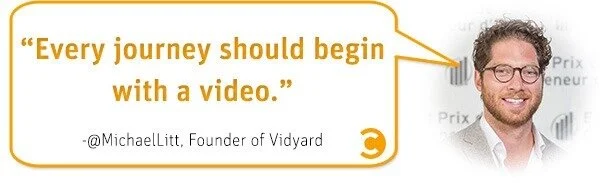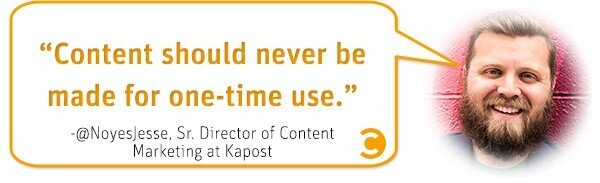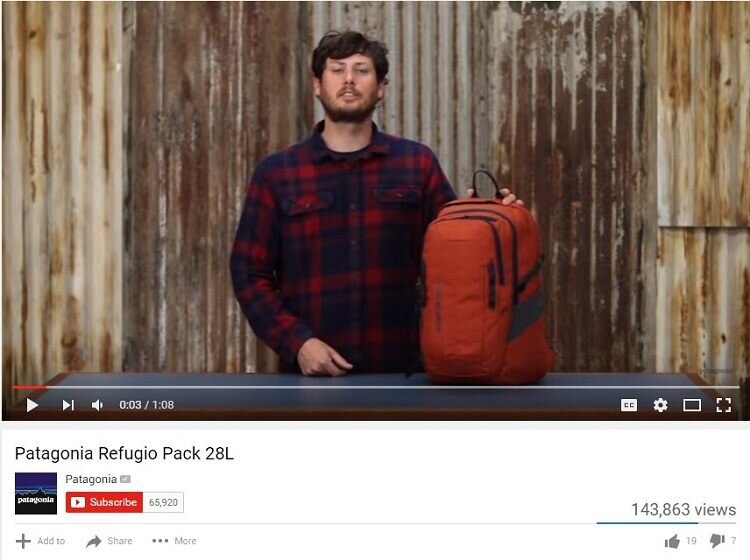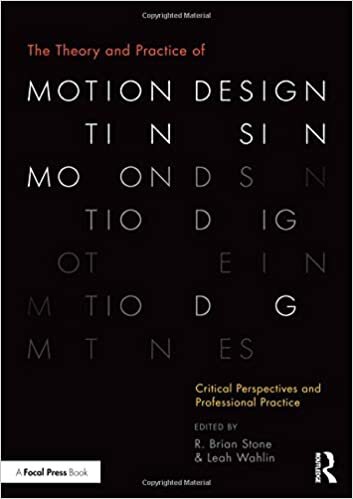The “play” button is the most compelling action on the web.
This is the sentiment that started the Vidyard Ignite conference – the first-of-its-kind event specifically designed to address the issues that B2B marketers face when it comes to creating video.
While it’s well understood that video marketing is an extremely unique and valuable tactic to reach consumers effectively, marketers often feel paralyzed by the daunting task of creating useful videos.
Creating great video content isn’t easy, but these words of advice from some of the most prominent thought leaders in video marketing can help guide your strategy and point you toward high engagement (and ultimately sales) from your customers.
1. It’s About the Experience.
Consider a moment when you have been confronted with something you’ve never heard of. A deep-sea creature, let’s say, called the water bear.
Wikipedia is your friend, right?
Yes, but a video can really help give you a deeper understanding of the water bear’s extreme tactics. And it can do this very quickly.
“Video is the next best thing to being in person,” says Michael Litt, Founder of Vidyard, and that’s because it provides us with the feeling of being there and experiencing something first hand – even if, in this case, it’s actually a virtual experience.
How can you leverage these experiences in your business? Here are some ideas:
Give a virtual tour of your facilities to help people understand where your products come from.
Follow a worker down the assembly line for a “day-in-the-life” experience. Better yet, snap a GoPro to their head.
Do a screen cast of the inner workings of your software to show consumers what happens to their data and how it works.
2. People Love to Laugh.
B2B companies like to give the idea of “humor” in their marketing the brush-off.
“What about my stakeholders?”
“What if my target audience is elderly?”
“What if my CEO doesn’t get it?”
These are legitimate concerns. However, remember that old saying that laughter is the best medicine? It’s not unfounded. People of all ages and backgrounds can appreciate a chance to smile.
And it’s important to remember that you don’t have to go full-on comedy to make people laugh. It can be small moments of humor, like poking fun at yourself or at a common problem that customers have.
Here are a few ways to inject humor into your videos:
Make a cartoon that illustrates the super powers your product or service has
Develop a spoof on what happens to people if they don’t use your product
Create an FAQ page that includes video portrayals of exaggerated common customer mishaps and how to fix them
Which leads us to our next point…
3. Problem-Solving is Paramount.
People buy products and services because they want to solve a problem. That’s it.
Oakley digital marketing director, Scott Alexander, talked to us about customer-centric marketing (and yes, he also talked a little bit about sunglasses). But more than that, he explored why certain marketing sells and other marketing doesn’t. Oftentimes, the pieces of marketing that make a difference are the ones that offer a solution to a problem.
The problem could be as simple as, “I don’t want to have to squint when I’m surfing, but I’m afraid my sunglasses will fall off if I wear them.”
Oakley could make a short video that shows a surfer catching some waves without losing their eye protection. They could recreate this video with each one of their sport-specific products to show the actual solution in progress.
Now, that sort of video documentation is much more compelling than a text explanation of the technology. Some other ideas for problem solving with video marketing:
Shoot video interviews with happy clients or customers (remember, they don’t have to be long to be compelling)
Develop simple how-to videos for each and every step of your product implementation, especially if it’s a software program
Create a daily or weekly series that shows your company’s mascot experiencing daily life issues that are quickly solved with your product (the mascot could serve to combine humor AND problem-solving in one video)
4. Emotion Trumps Logic.
You may think that solving someone’s problem is enough to make people want to buy it. This is not the case. More than ever, people are finding personal and emotional connections with brands through their clever and thoughtful marketing.
They are often purchasing the more expensive, and potentially less-effective product simply because they like the message or the cause. This kind of loyalty is what marketers and business owners cherish, and a group of raving fans can open up a whole slew of other opportunities for your business.
Consider the idea that not every single one of your videos has to drive direct sales. Videos that drive emotional connection and loyalty can be just as valuable as the more traditional product-focused ones.
The things that go on behind the scenes are just as important as the things you sell to the world. Try this:
Send a film crew to your team’s annual 5K to document the fun spirit and dedication to fitness of your employees
If you participate in some sort of social good initiative, put together a PSA about the issues that your company feels passionate about
Develop a series of real-world issues, involving real people, that your product or technology has taken part in solving. See this GoPro example, which made me cry:
Notice that when you think about the emotional factors that drive sales, it may also spark some important discussion about your company’s values and culture. This is a good thing.
5. Looks Matter.
As with written content marketing, simply creating video content is not enough. The content needs to be useful, relevant, timely, and well done.
Ann Handley talks about this all the time in her writing, and especially in her new book, Everybody Writes. And the same rings true for video.
You must have a great writer, a great producer, and a great editor. This may mean creating a separate video team inside your marketing department or hiring an outside agency to help.
If you don’t think you have the budget for this, try working with your local college or university’s film students. They’ll be proud to provide their skills for free because they’ll relish the opportunity to learn from a real business. And they’ll do their best work in the hopes that their relationship with you could develop into a full-time job after graduation.
First impressions are everything. If someone stumbles upon a video that looks amateur or doesn’t capture their attention right away, they’ll move on to the millions of other videos out there. Which is a great segue to our next point…
6. Competition is Everywhere.
Like any other industry, video started out with a few companies, a few YouTube personalities, and has now grown into an industry where any kid with a smartphone can gain massive success with their tutorials on how to play video games.
When it comes to competition, it’s no longer about the companies that make similar products or services as you. It’s about anyone with access to a video camera.
Don’t let yourself become content with making better videos than the other businesses in your industry. Instead, consider that over one hundred hours of video are uploaded to YouTube every minute. People could watch literally any video they want. Why will they want to want to watch yours?
Make it a part of your strategy to watch the trending videos on YouTube at least weekly. It will likely provide you and your team with a good laugh, but it will also keep you sharp on the YouTube trends and tactics that are causing high volumes of views. It’s also worthwhile to check out the YouTube Creator Playbook for YouTube’s strategic guide on how to grow and optimize your channel.
7. End “Random Acts of Content.”
This idea reminds me of Laura’s post yesterday about reusing your old, forgotten content for good. And it’s an important point to remember with all types of content, not just written content.
Don’t create videos just for the sake of creating them or because everyone else is. They won’t be successful and you’ll only feel frustrated. Instead, develop a strategy just as you would an integrated marketing strategy.
And as you develop this video strategy, think about how else you can use your videos to boost the engagement in your other marketing. Always be asking yourself, “Why am I doing this? So what?”
For example:
Take a promotional video of an upcoming product or idea to use for marketing purposes, then embed that video content into future ebooks using Slideshare or Uberflip
Use footage from an event to create a highlights reel and embed it into your recap blogs and social media posts
Interview customers and create a series of testimonials on your website that you then turn into a digital package to send to prospects
Create calls-to-action at the end of each of your videos that point people to a lead form or other piece of content using Vidyard
As you start thinking of your video strategy as a piece of your overall marketing strategy – not a siloed department – you’ll begin to see how content collaboration and recycling can unlock huge opportunities for your business (and save on resources at the same time).
8. Micro-video Content is Powerful.
There are tiny moments in your daily life as a person and a business that people would love to see. These are often the most interesting and compelling moments that you can capture.
And with attention spans rapidly decreasing, now is the perfect time to start developing a short-form content strategy that meshes with your bigger content strategy.
At Convince & Convert, for example, Jay has started a new 3-minute video series where he speaks his mind on all things business and marketing. The great thing about Jay Today is that Jay is able to record each video quickly on his iPhone, and no one expects anything more from the production value because it’s more about the ideas. For other businesses, short videos can be used to explain the intricacies of a product or service or solve a customer service problem, as I mentioned above.
If you can parse out all of the individual moments that might need explaining or exploring and make a short video about each, you’ll be able to create a strategy that is hyper-targeted and relevant to each member of your audience. And they’ll love you for addressing their questions or problems quickly and succinctly, without having to sift through pages and pages of content.
Overall, this event was fantastic. The value of the insights and caliber of speakers were incredible, as you can see. But one of my favorite pieces of advice came from Tim Washer who said something that hits close to home for B2B marketers:
It’s a great reminder that addresses the fears of many marketers who feel that complete transparency will cause problems, so video marketing is dangerous. Remember, you don’t have to completely open up the flood gates to all of the things you do within your company. Try capturing some of the things that you know are solid and don’t worry about digging too deep at first. Transparency is ideal, but translucency can still be valuable in helping you build trust among your audience.
Written by Jess Ostroff / taken from Convince and Convert website.